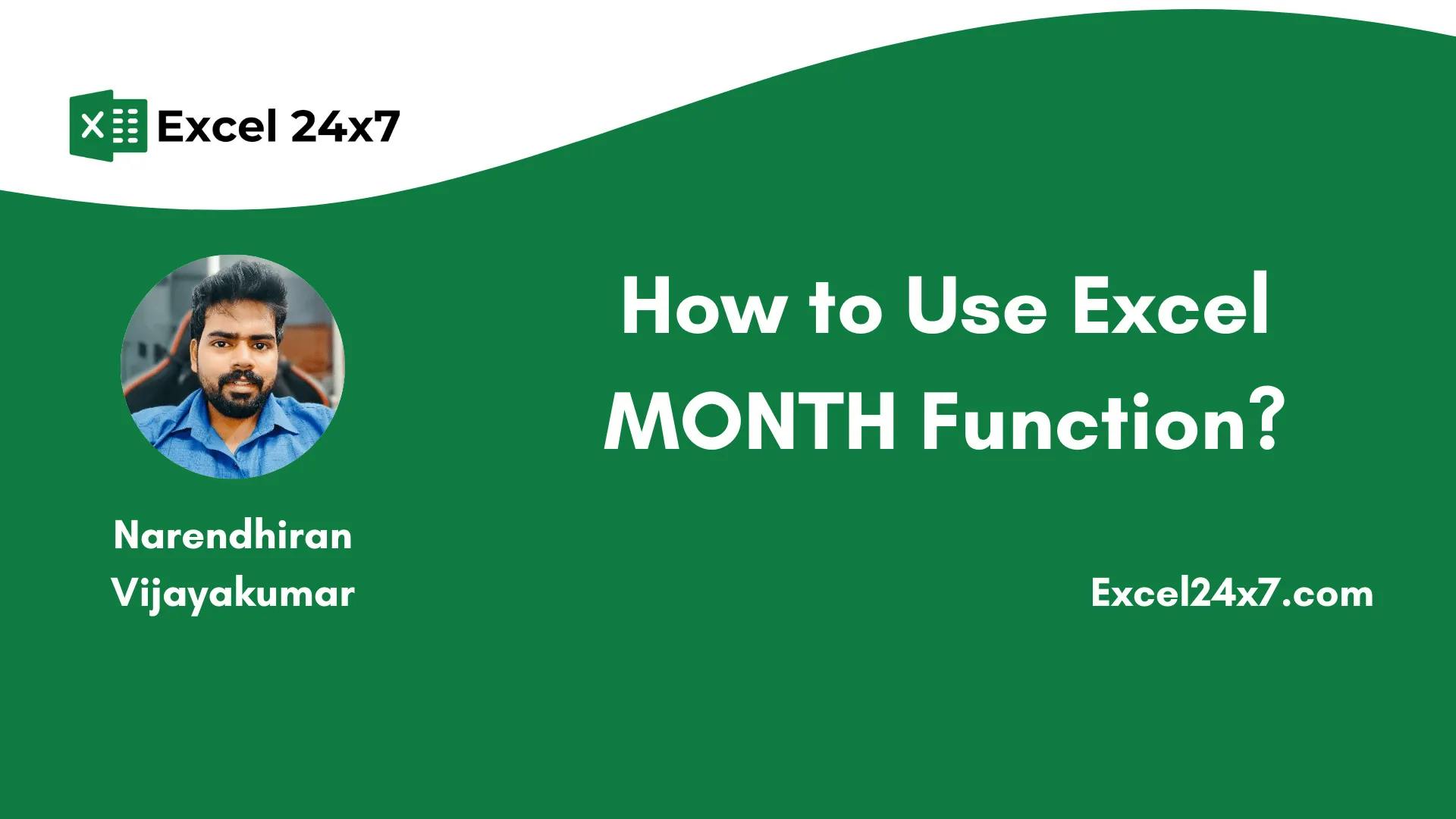
"The MONTH function in Excel extracts the month number from a given date, returning values from 1 (January) to 12 (December) unless provided an invalid date."
"When using the MONTH function, a valid date input is crucial; any non-date input or value outside Excel's acceptable date range triggers specific error codes like #NUM! or #VALUE!."
The MONTH function in Excel is a tool for extracting the month component from a date, yielding a numerical value between 1 and 12. If the input is invalid or outside the range of acceptable dates, errors such as #VALUE! or #NUM! will occur. Introduced in Excel 2003, this function can handle various date formats, including those with time components. It can also be combined with other functions, such as TODAY(), to dynamically return the current month based on today's date.
Read at Hackernoon
Unable to calculate read time
Collection
[
|
...
]