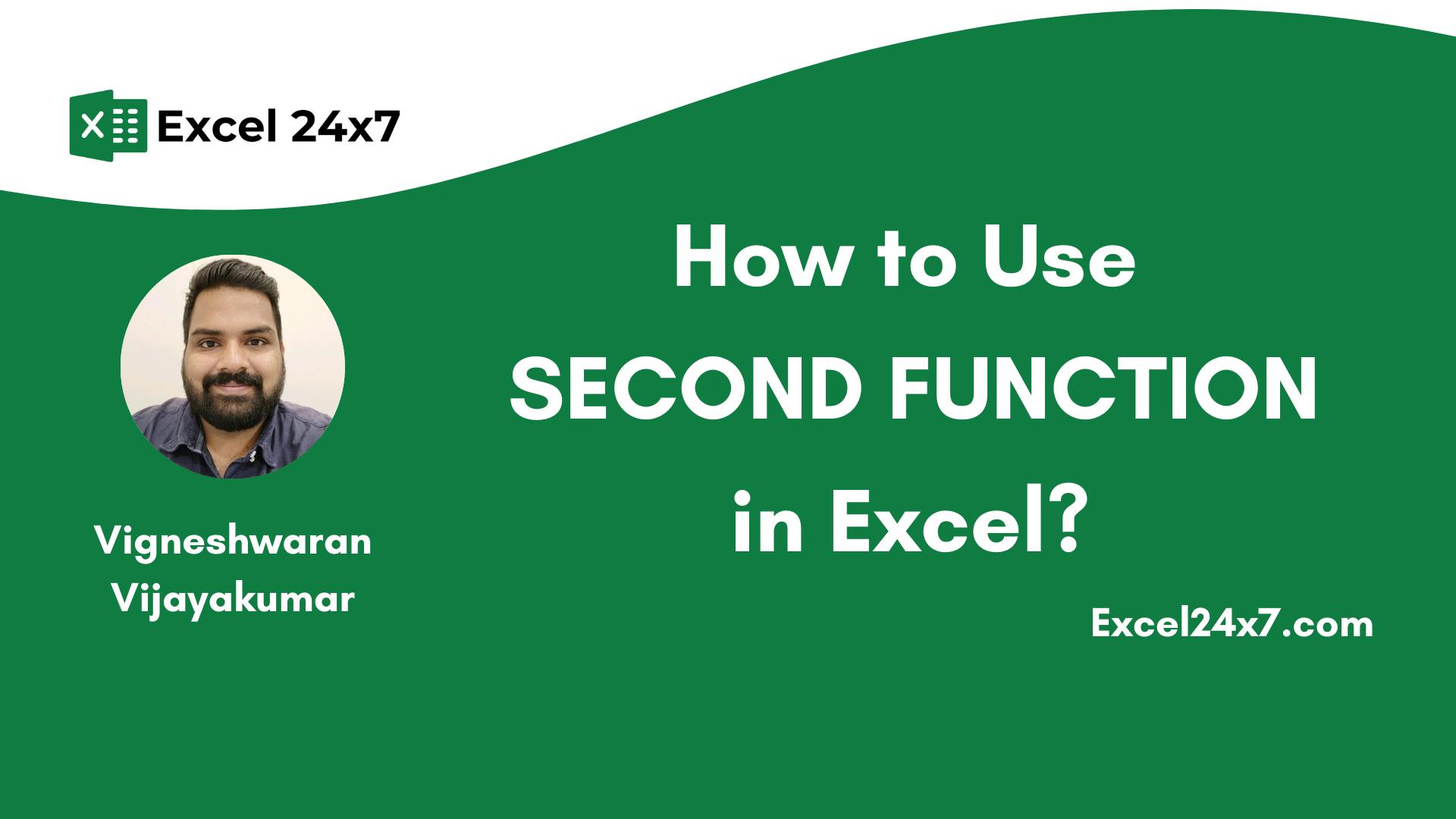
"The SECOND function in Excel extracts the seconds part of a given input time and returns a number between 0 and 59. This allows for precise time analysis."
"It's important to note that the SECOND function rounds fractional seconds to the nearest whole second, ignoring any hundredths of a second below 0.50."
The SECOND function in Excel is designed to extract the seconds from a given time input, returning a numerical value between 0 and 59. Introduced in Excel 2000, it works across modern Excel versions. The function's syntax is straightforward: =SECOND(input_time), where input_time needs to be a valid Excel time format. The function also has limitations, such as rounding fractional seconds to the nearest whole number, impacting precise calculations. Users can also extract the current seconds using the =NOW() function to get real-time data.
Read at Hackernoon
Unable to calculate read time
Collection
[
|
...
]