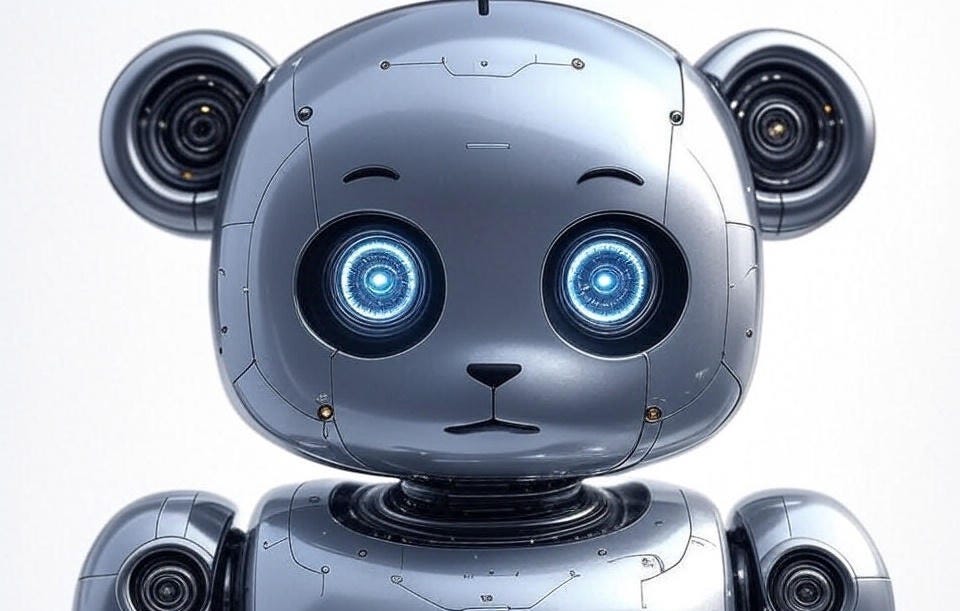
"OneDev ships a MCP server since version 13.0 with tools and prompts that allow you to interact with OneDev via AI assistants in an intelligent and natural way. Setup MCP Server This article explains how to use this MCP server in Cursor IDE. We assume that OneDev server 13+ is running at http://localhost:6610. If you do not have a OneDev server, you may start one by running: docker run -it --rm -v /var/run/docker.sock:/var/run/docker.sock -v $(pwd)/onedev:/opt/onedev -p 6610:6610 -p 6611:6611 1dev/server"
"Download MCP Server We first need to download tod for your platform and place the binary in your PATH. Open a terminal and run the command tod to make sure it prints help. Depending on your OS, you may need to make tod executable and/or trust the binary to allow it to run. Create Tod config Create file $HOME/.todconfig with the following content: server-url=http://localhost:6610access-token=your-personal-access-token Check this tutorial if you do not know how to generate an access token in OneDev."
"Add MCP Server in Cursor For demonstration purposes, we create an example React application with default settings: npx create-next-app@latest Assume the application is created in folder /path/to/my-app. Now create project my-app in OneDev, and push code to OneDev by running the following commands: git remote add origin http://localhost:6610/my-appgit push -u my-app Make sure the access token you configured previously has Write Code permission in this project."
OneDev 13.0 and later provides an MCP server offering tools and prompts for AI-assistant interactions. Start or run OneDev at http://localhost:6610 using the provided docker command. Download the tod binary for the platform and place it in PATH, then run tod to verify it prints help. Create $HOME/.todconfig with server-url=http://localhost:6610 and access-token=your-personal-access-token. Run tod mcp to test the configuration; the command will wait indefinitely if there are no errors. Create a project (for example via npx create-next-app@latest), push code to OneDev, and add the MCP server in Cursor settings.
Read at Medium
Unable to calculate read time
Collection
[
|
...
]