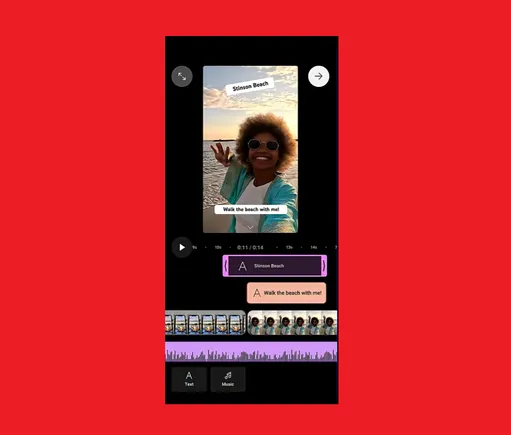
"YouTube's rolling out an updated editor for Shorts, which will separate your project into different audio and video tracks, making it easier to make specific changes and updates to your content. As you can see in this example, the updated Shorts editor, which will be available within the Shorts composer flow in the main YouTube app, will give you more control over each element of your project in-stream."
"When you're creating a short, you've told us how critical it is to be able to make all of your edits to a video in one place, to be able to really make something you're proud of [...] Now, everything is visible in one place, including all of your video clips, overlays, and audio. You can trim and reorder the clips via simple drag and drop, while you can also zoom in to make precise edits."
"We're making a lot more key improvements, like being able to do slip editing, being able to do splitting, and adding media directly from timeline. We also plan to continue to expand edit with AI to make it even easier for you to craft your vision with Gemini Assistance."
YouTube updated the Shorts editor to separate projects into distinct audio and video tracks and to expose all elements—clips, overlays, and audio—in a single timeline within the main app’s Shorts composer. Creators can trim, reorder, and zoom into clips via drag-and-drop controls for precise edits. New timeline functions include slip editing, splitting, and adding media directly from the timeline. YouTube plans to expand editing with AI features, including Gemini Assistance, to simplify crafting creator visions. A new Extend with AI option enables eligible Shorts to be extended or reimagined using AI-generated edits.
Read at Social Media Today
Unable to calculate read time
Collection
[
|
...
]