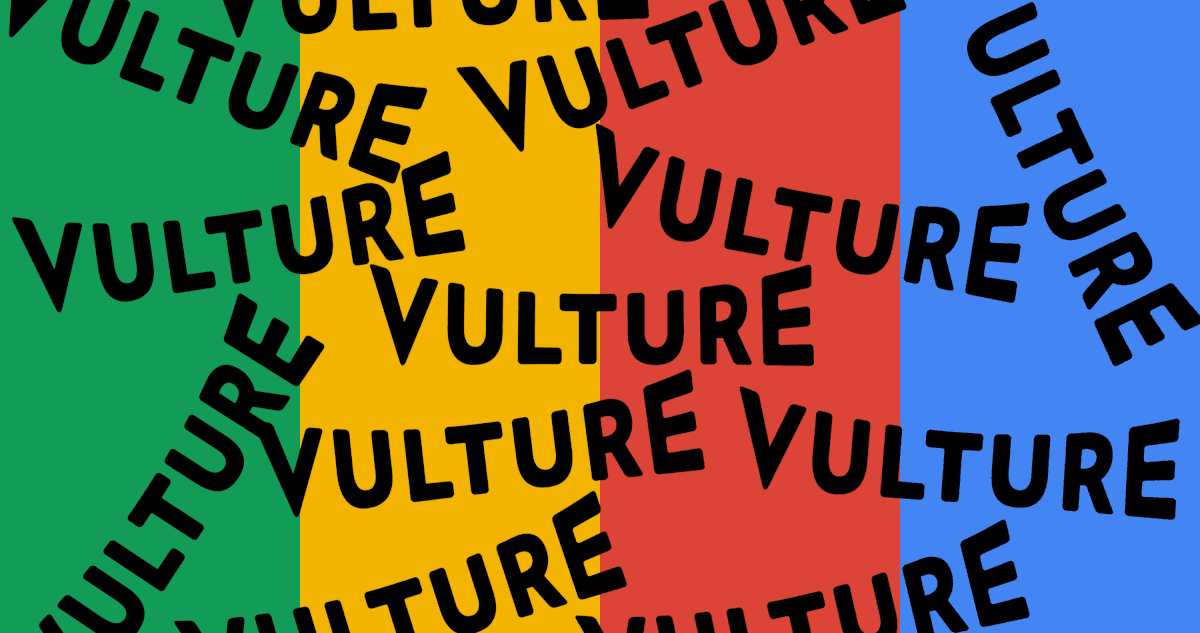
"Last week, Google introduced "Preferred Sources" to the search experience. Selecting preferred sources in Google means manually designating certain outlets as your favorites, which allows you to see news and other content from those outlets more prominently in the "Top stories" section of your search results. It also creates a dedicated "From your sources" section where stories from those outlets will be featured exclusively."
"If you've found in recent months that Google isn't really giving you the results you're after, this is your fix. The easiest way to add Vulture as a preferred source is to click this link and check the box that says "Vulture." If you're so inclined, you can do the same for our friends over at , The Cut, Grub Street, and Curbed. After all, we're just a news outlet standing in front of a reader, asking them to make us a Google preferred source."
Google introduced Preferred Sources to let users prioritize specific outlets in search results. Users can manually designate favorite outlets so their news and other content appear more prominently in the Top stories section. The feature also creates a dedicated From your sources section that exclusively features stories from chosen outlets. Users dissatisfied with recent search results can use Preferred Sources to surface preferred outlets. The easiest way to add Vulture is to click the provided link and check the Vulture box. Users can also add The Cut, Grub Street, and Curbed as preferred sources.
Read at Vulture
Unable to calculate read time
Collection
[
|
...
]