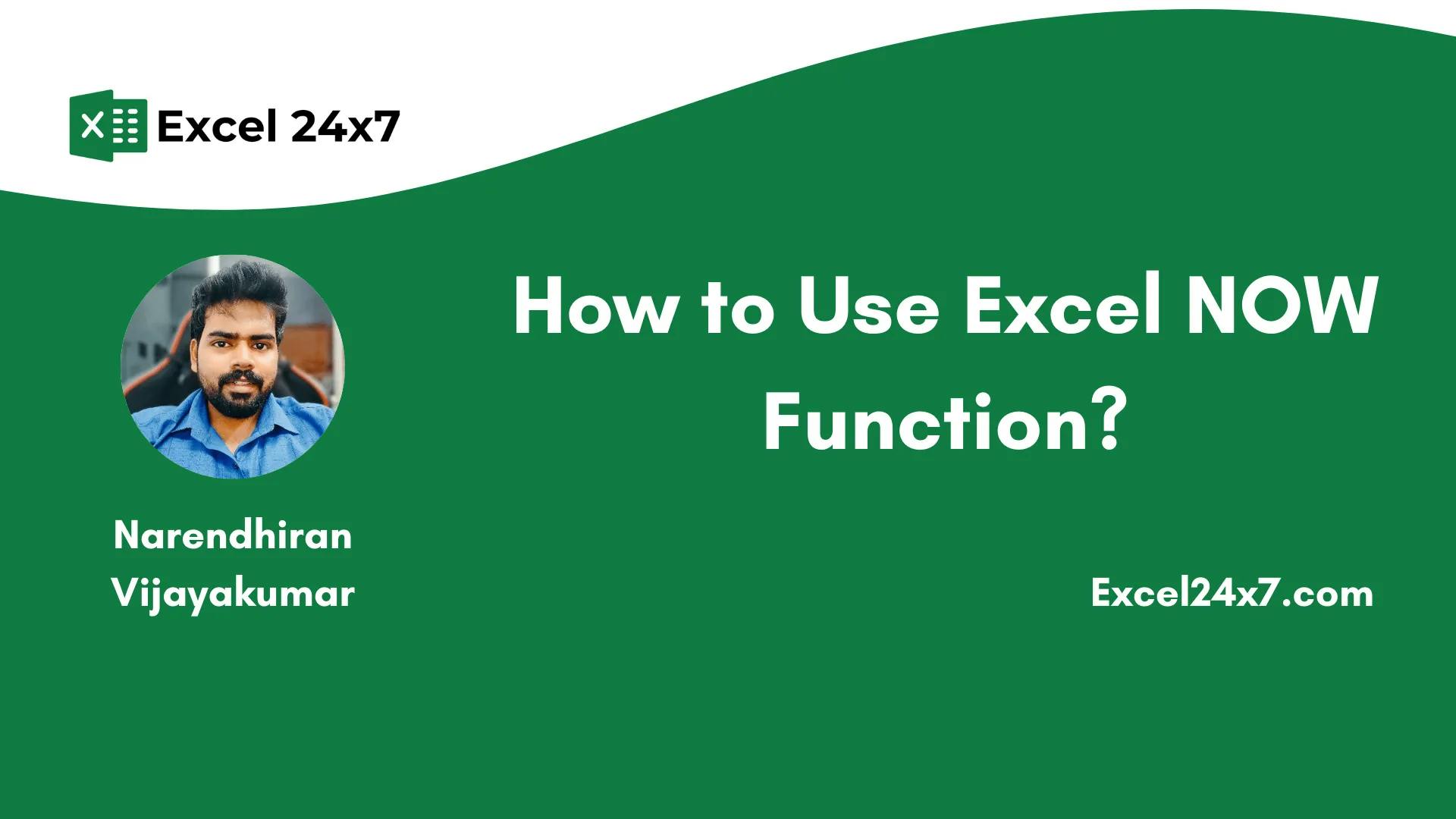
"The NOW function in Excel provides the current date and time based on your system clock, updating on recalculations and file openings."
The NOW function in Excel is essential for obtaining the current date and time using your computer's system clock. It refreshes every time the worksheet recalculates or is opened, making it ideal for logging timestamps, tracking updates, and calculating durations. Introduced in Excel 1.0, it remains a built-in feature. Users can format cells to display both date and time. Additionally, various nested functions can enhance its application through different scenarios, such as determining whether the time is morning or afternoon.
Read at Hackernoon
Unable to calculate read time
Collection
[
|
...
]