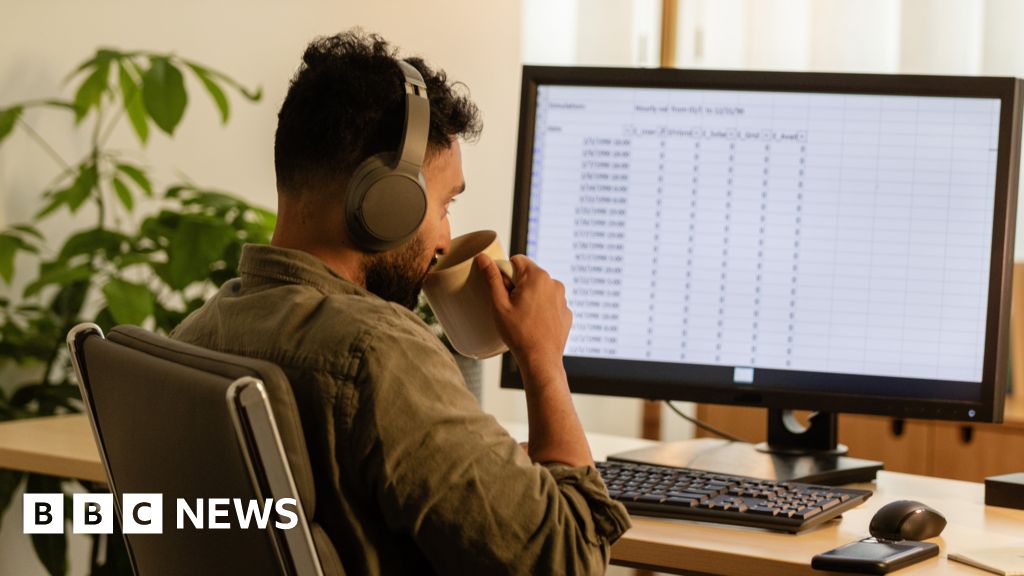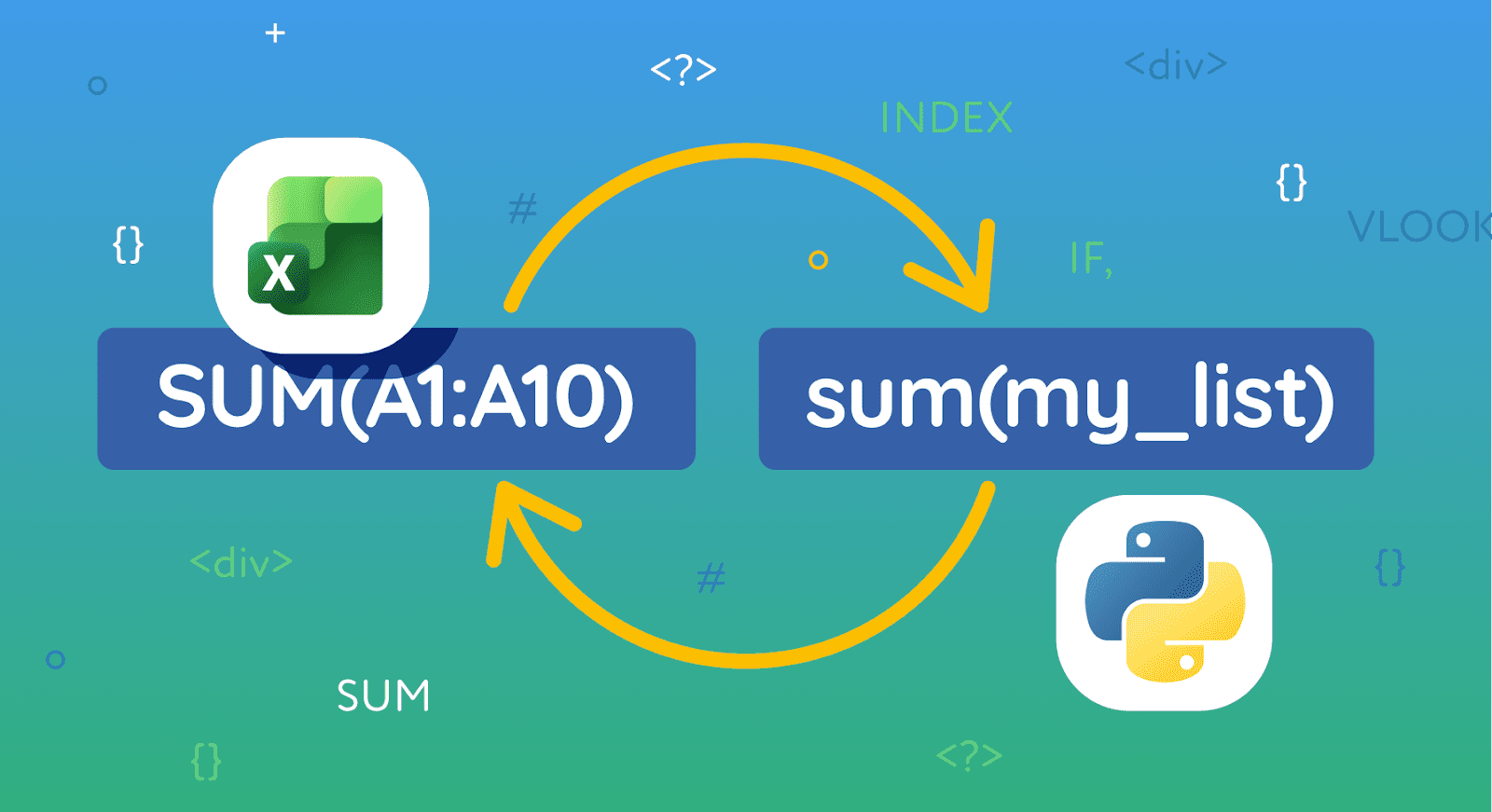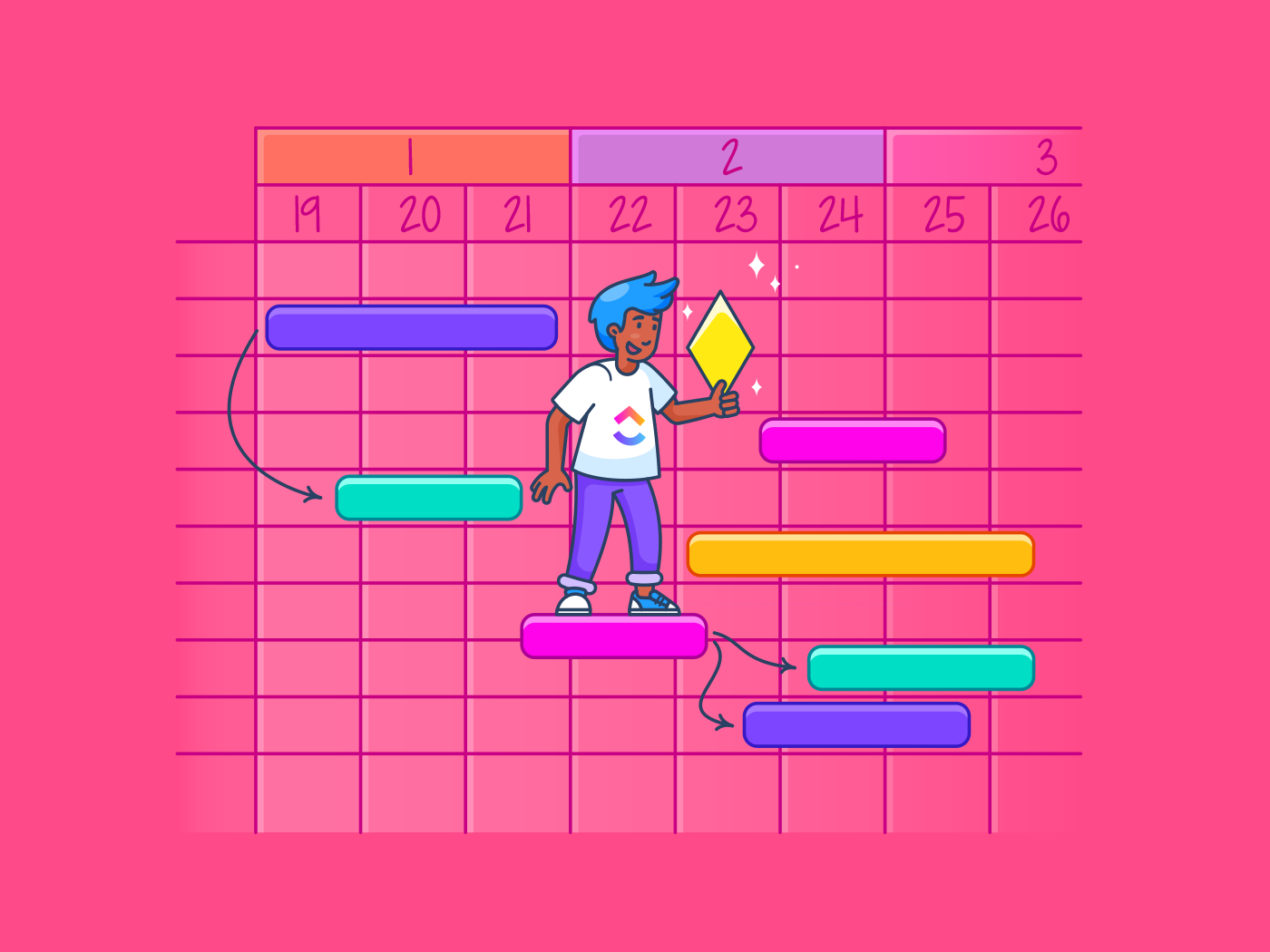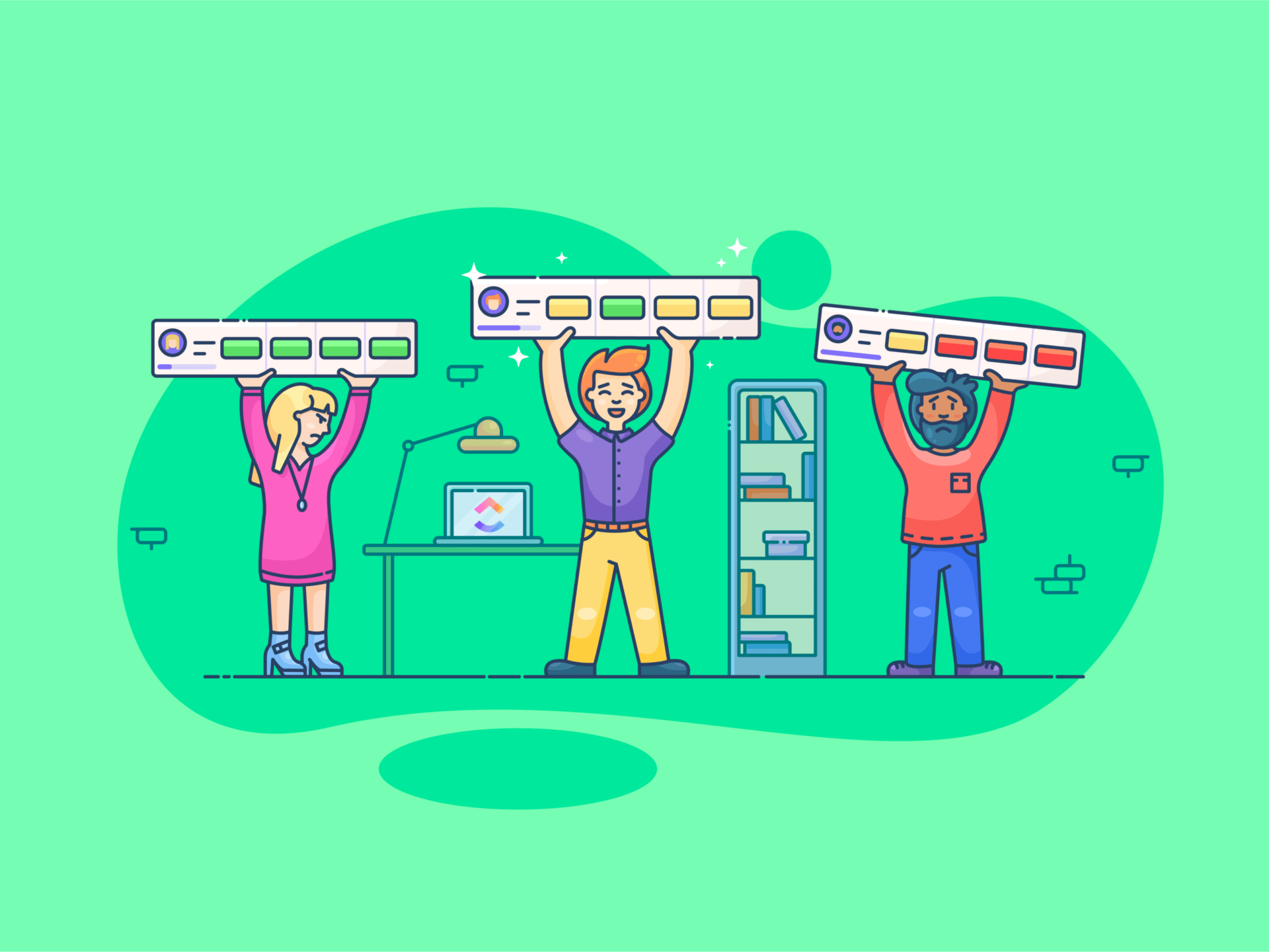#excel
#excel
[ follow ]
#data-analysis #project-management #productivity #microsoft-365 #clickup #date-functions #copilot #formulas
fromForbes Advisor
3 years agoHow To Create A Simple, Effective Gantt Chart In Excel
A Gantt chart is a project management tool that helps you visualize timelines for your project at a glance. It lists the project tasks that need to be completed down the left column and dates across the top row. A bar represents the duration of each task, so you can see at once when each task will begin and end. The visual makes it easy to plan a project and set realistic delivery dates because you can assign realistic start and finish dates for tasks that are contingent on the completion of other tasks.
Productivity
fromComputerworld
4 months agoMicrosoft upgrades M365 Copilot with Agent Mode
Another example is a loan calculator that figures out monthly payments based on user inputs (e.g., load amount, interest rate, loan term) and then generates a payment schedule in a formatted table. Or a monthly financial analysis for a small business with a breakdown of product lines.
Software development
fromClickUp
4 months agoHow to Analyze Excel Data with ChatGPT Easily | ClickUp
Users can simply describe the structure of their Excel data to ChatGPT to get helpful suggestions for analysis. For instance, a prompt like the one below is enough to start the analysis process: "I'm tracking customer names, their subscription start and end dates, and whether they renewed. Can you suggest metrics to track churn rate?" Even without direct access to your data, ChatGPT's assistance can guide you on what formulas to use, which metrics to calculate, and how to organize the spreadsheet for clarity.
Artificial intelligence
fromTheregister
4 months agoWord to the wise: Don't tell your manager that's not Excel
"The IT manager was, to be blunt, an insufferable bore," he told On Call. To make matters worse, he had no people skills and clearly enjoyed bullying colleagues and underlings. Val wouldn't put up with it. "I was already too old and weathered to take that kind of treatment from anybody," he told On Call. One morning, Val's phone rang and he was soon conversing with this magnificent manager who needed help with an Excel spreadsheet - but insisted the request must be kept secret.
Tech industry
fromBusiness Insider
5 months agoOpenAI led a funding round for a startup that will put an AI agent inside Microsoft Excel
"Finance professionals don't just need search results; they need structured thinking and deep analysis," said Tarun Amasa, CEO of Endex and recipient of the Thiel Fellowship, in a statement. "We envision a future where every firm has access to teams of digital analysts, seamlessly augmenting time-intensive workflows."
Artificial intelligence
Productivity
fromClickUp
8 months ago25 Excel Hacks and Tricks to Boost Your Productivity in 2025
Microsoft Excel provides advanced shortcuts and functions to enhance productivity and streamline data analysis.
Mastering Excel hacks can significantly improve your efficiency and effectiveness in handling data.
fromClickUp
8 months agoHow to Create a Waterfall Chart in Excel: 4 Simple Steps | ClickUp
Despite what the name might suggest, waterfall charts are not exclusive to adherents of the Waterfall project management method. These versatile visualization tools are a lifeline for any project manager looking to keep a keen eye on those pesky profit and loss factors.
Bootstrapping
fromClickUp
9 months agoHow to Use Excel Version Control for Better Collaboration | ClickUp
Version control in Excel refers to the systematic management of changes made to Excel files over time. This process allows users to track revisions, revert to previous versions, and collaborate more effectively with team members.
Remote teams
[ Load more ]