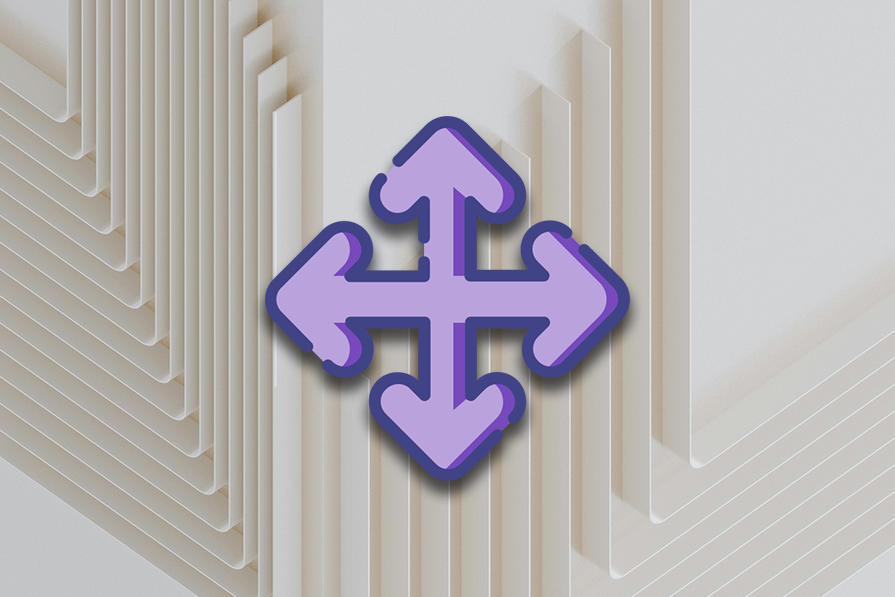
"Drag-and-drop is an intuitive way for users to interact with digital products because it mimics real-world actions, like moving a card."
"The drag and drop pattern in UI design brings physical, intuitive feelings into digital interfaces, making it powerful across desktop and mobile."
Drag-and-drop interactions improve user engagement by simulating physical actions, making interfaces intuitive. This feature is notably used in project management tools like Trello and friendship apps such as Apple Notes. Canvas applications, including FigJam and Miro, expand its functionality, allowing users to arrange elements freely. The interaction pattern is applicable across devices, including mobile and desktop. Implementing drag-and-drop requires careful consideration of design elements, accessibility, and platform-specific needs to create an effective user experience.
Read at LogRocket Blog
Unable to calculate read time
Collection
[
|
...
]