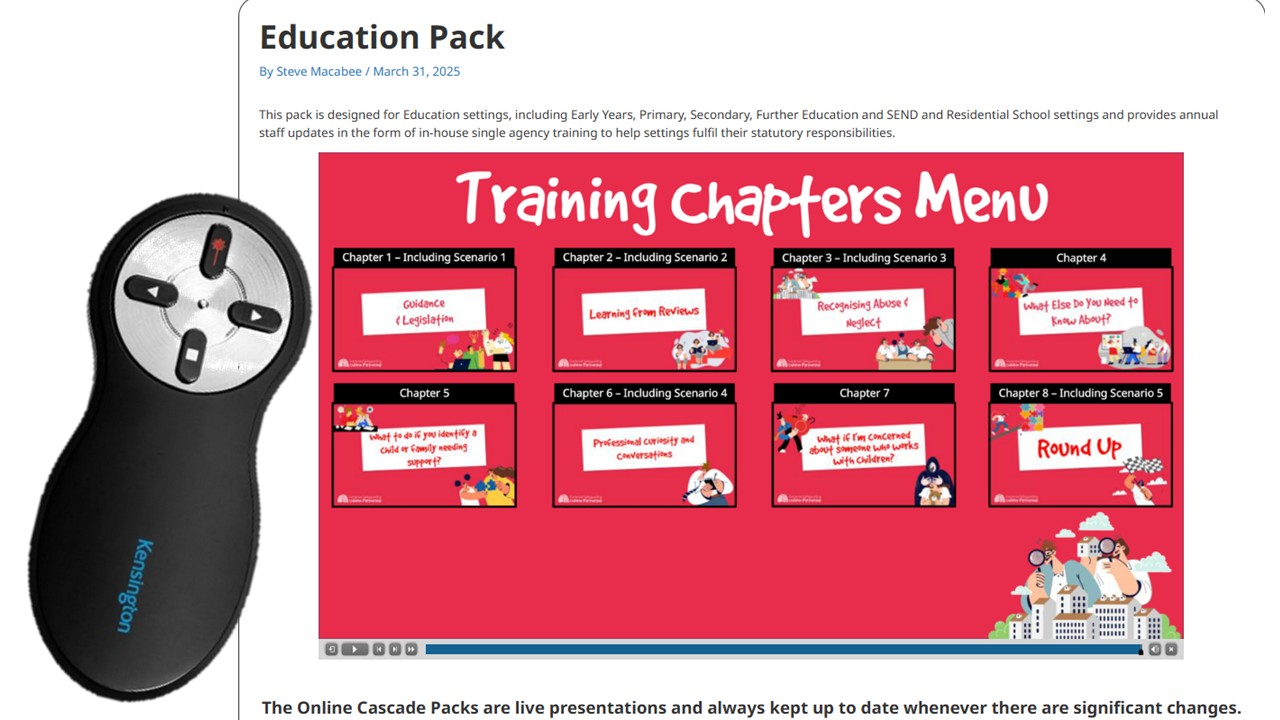
"I've imported a powerpoint into Captivate Classic in order to create a clickable 'chapter menu' for people to be able to jump to different sections of the training material. The SCORM File is then embedded into a webpage (WordPress) for people to be able to go to and present directly from the webpage. At the moment I have a click box overlay on each slide to progress to the next slide,"
"which is fine, however ideally I'd like someone presenting to be able to use a wireless clicker (like you'd use to control a powerpoint) and at the moment someone would need to use a mouse to physically click on the slide to progress it - is there a way it can be set to be able to progress the slides with a clicker?"
PowerPoint slides were imported into Captivate Classic to build a clickable chapter menu that lets users jump to different training sections. The content was published as a SCORM package and embedded in a WordPress page for direct presentation. Each slide currently uses a click box overlay to advance, so presenters must click with a mouse to progress. The requirement is to allow presenters to use a wireless presenter/clicker to advance slides, while keeping the chapter menu clickable for initial selection. The goal is to enable pointer-driven slide advancement within a selected chapter without relying on mouse clicks.
Read at eLearning
Unable to calculate read time
Collection
[
|
...
]