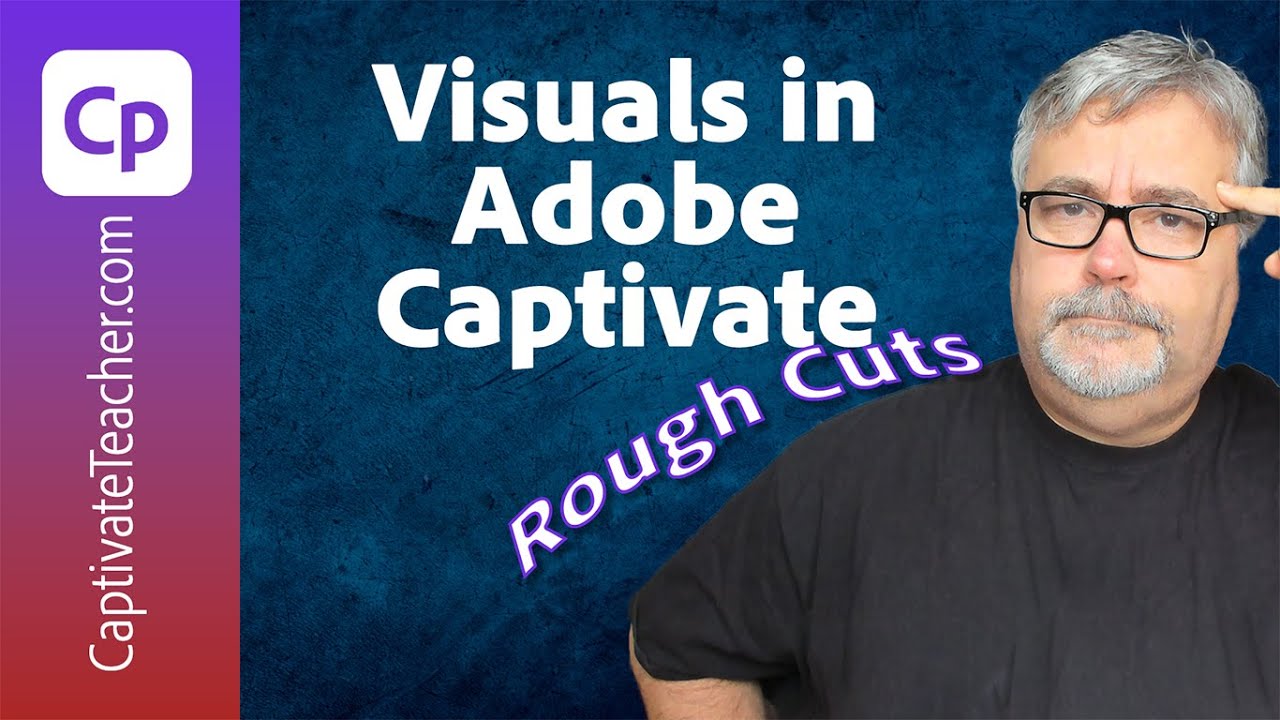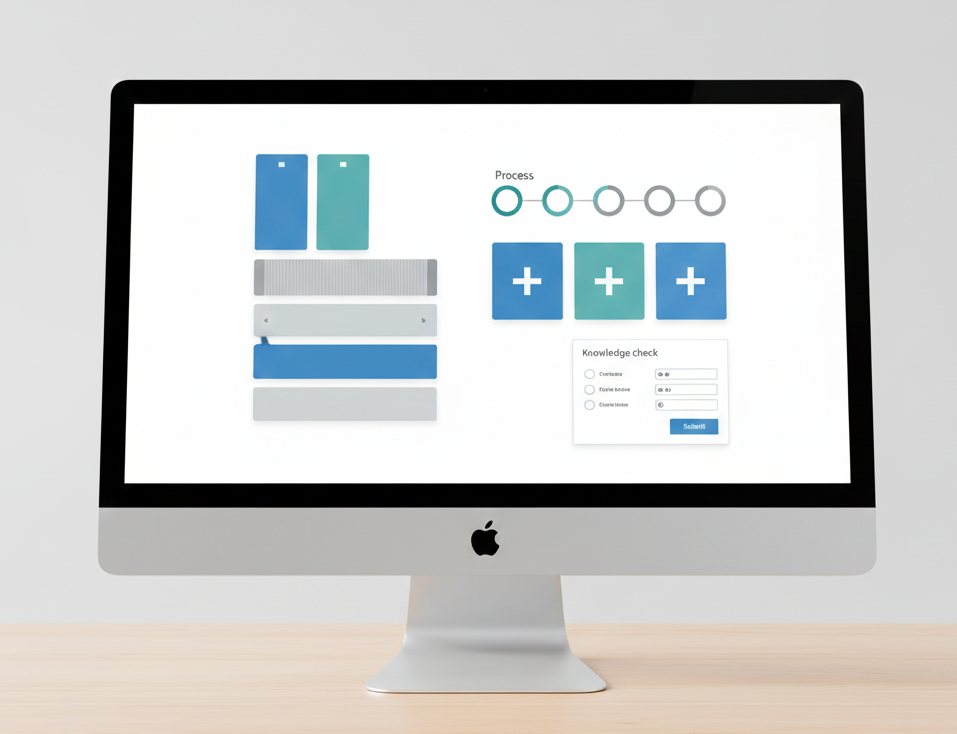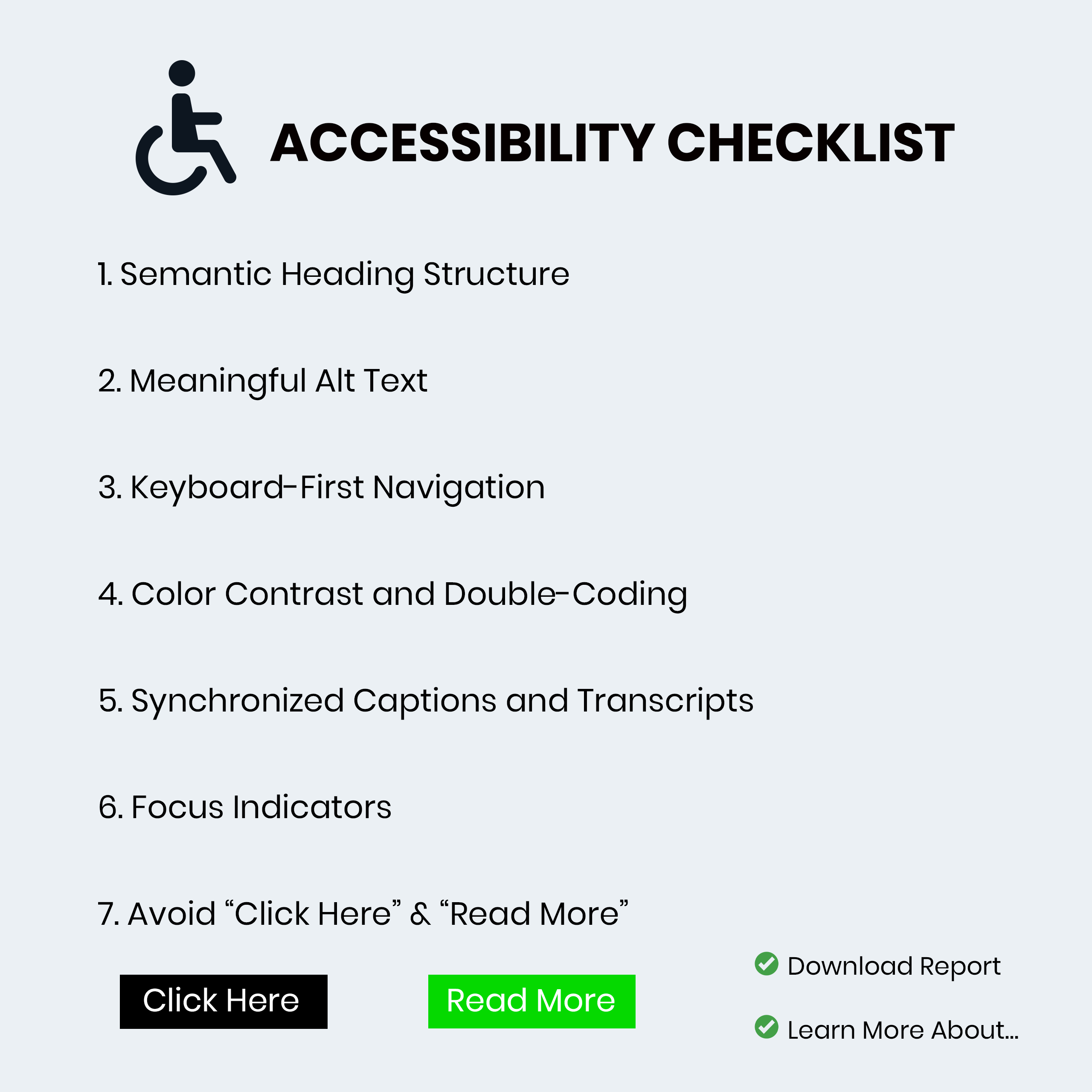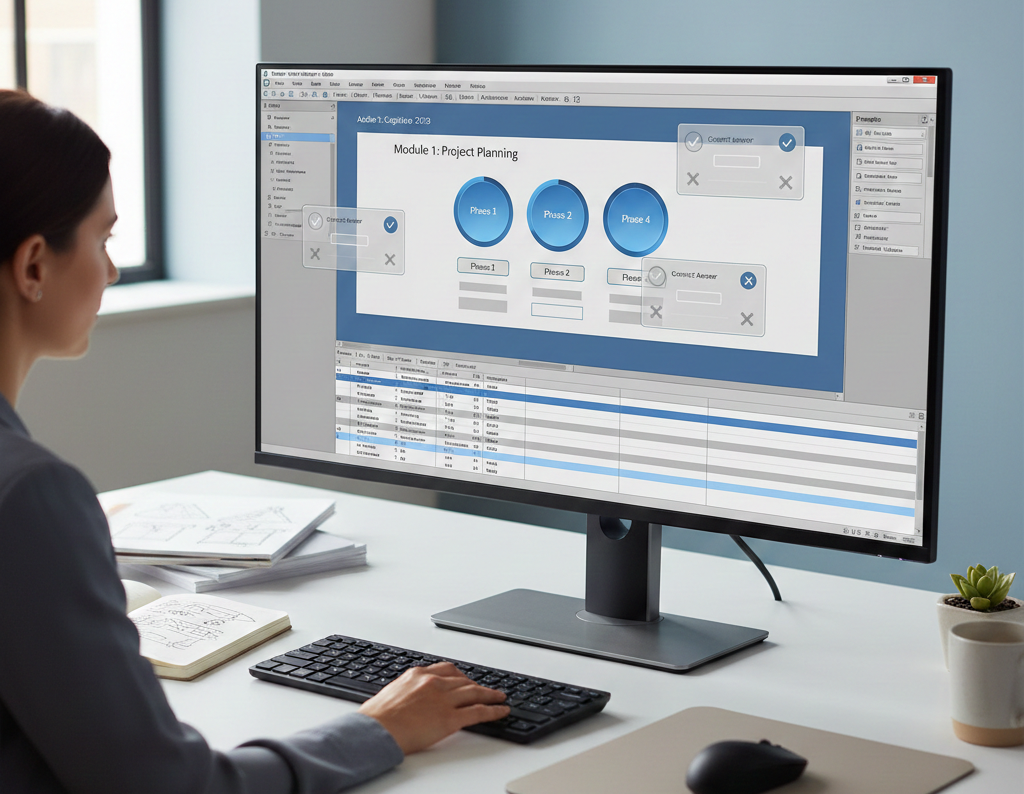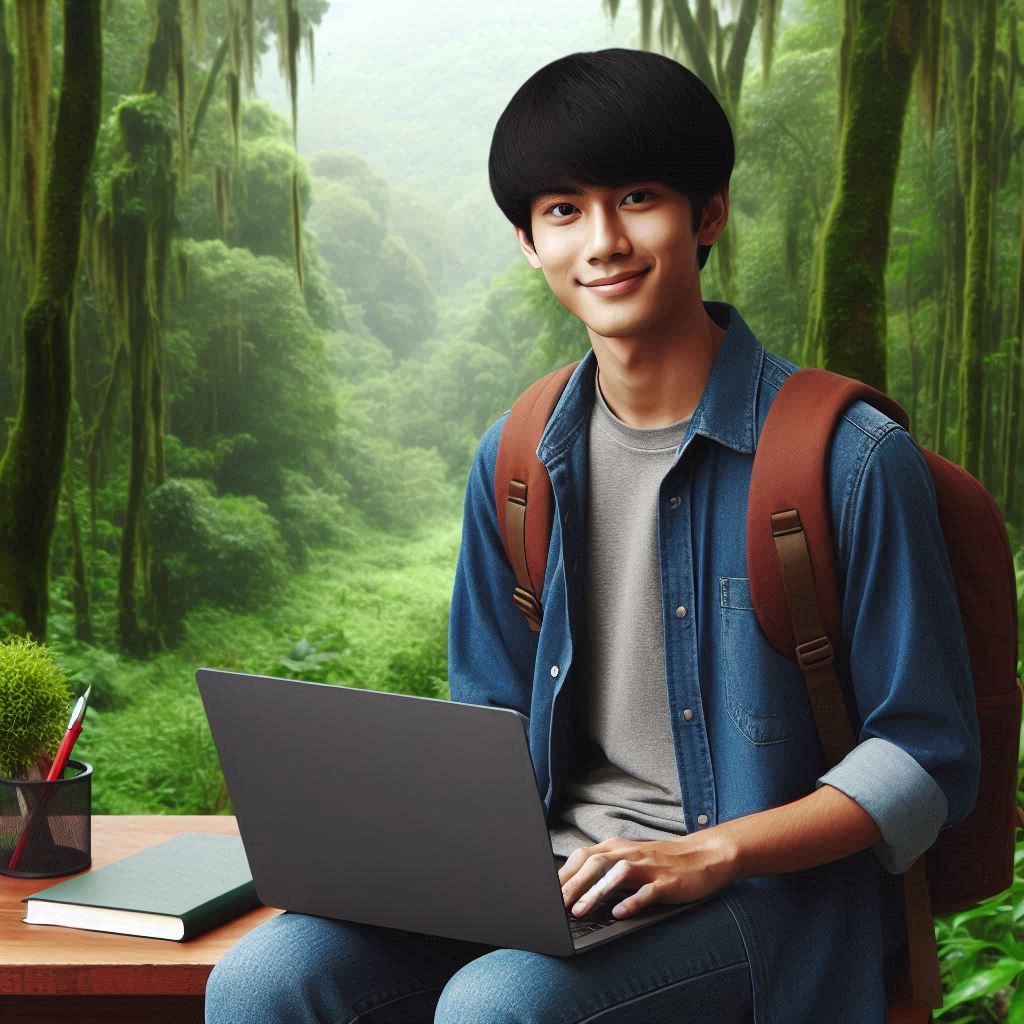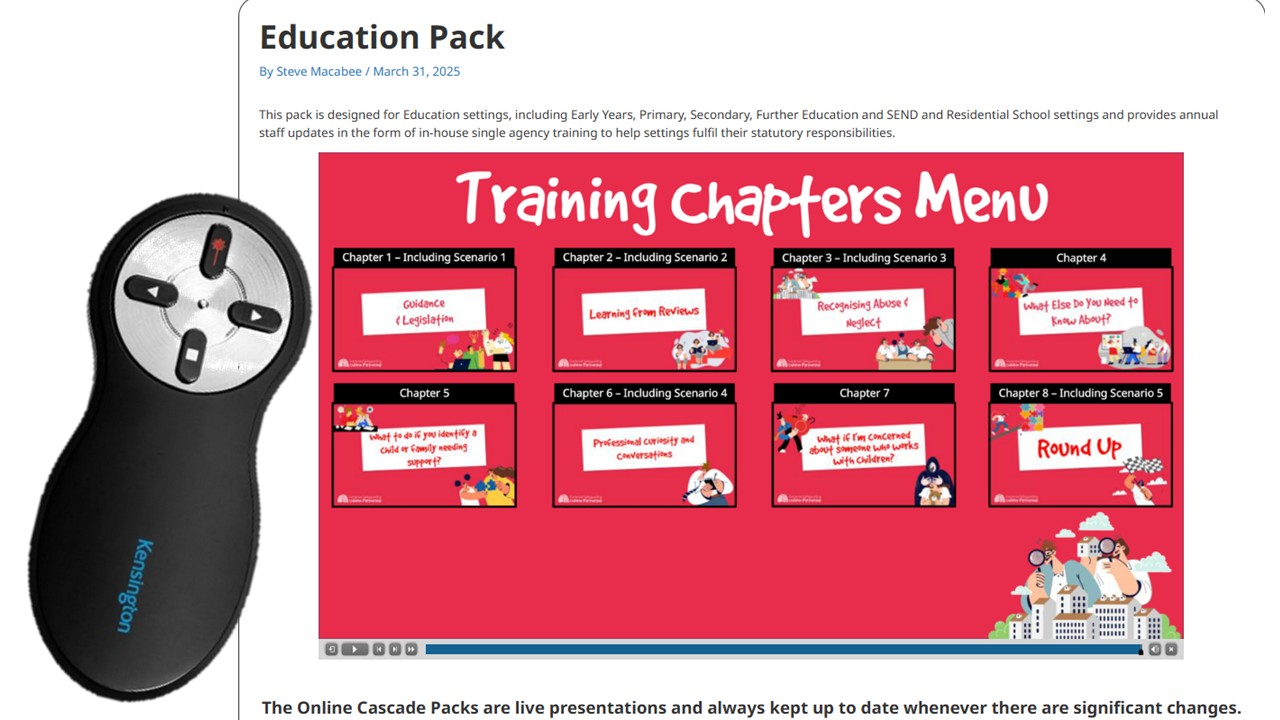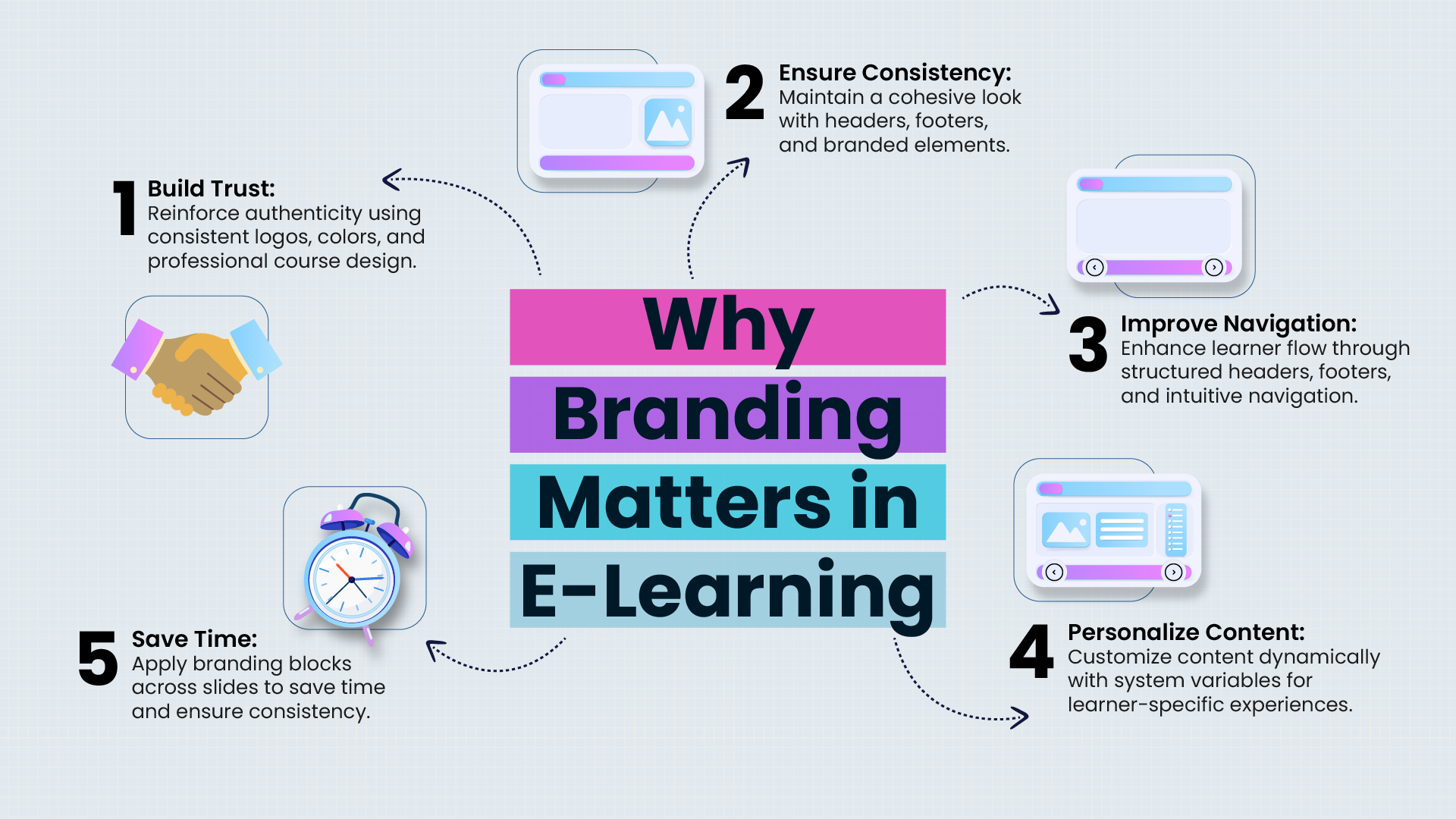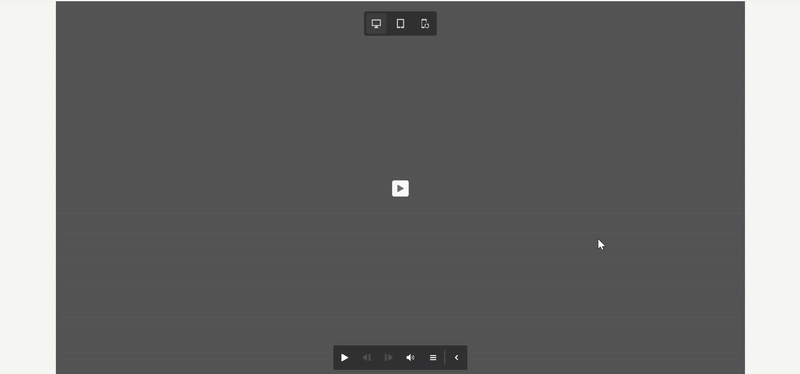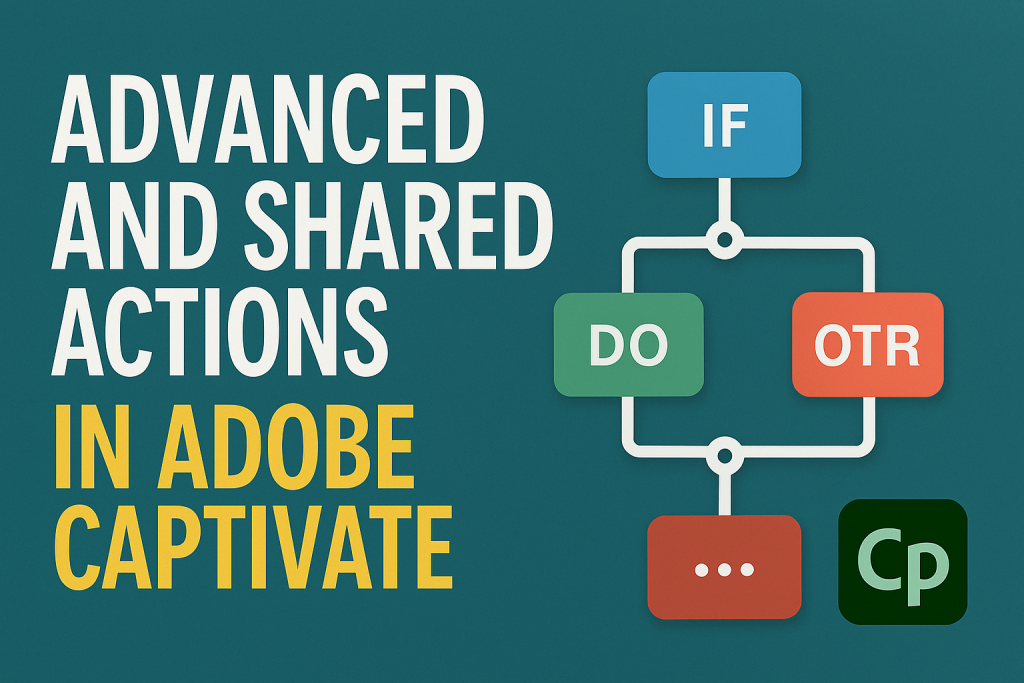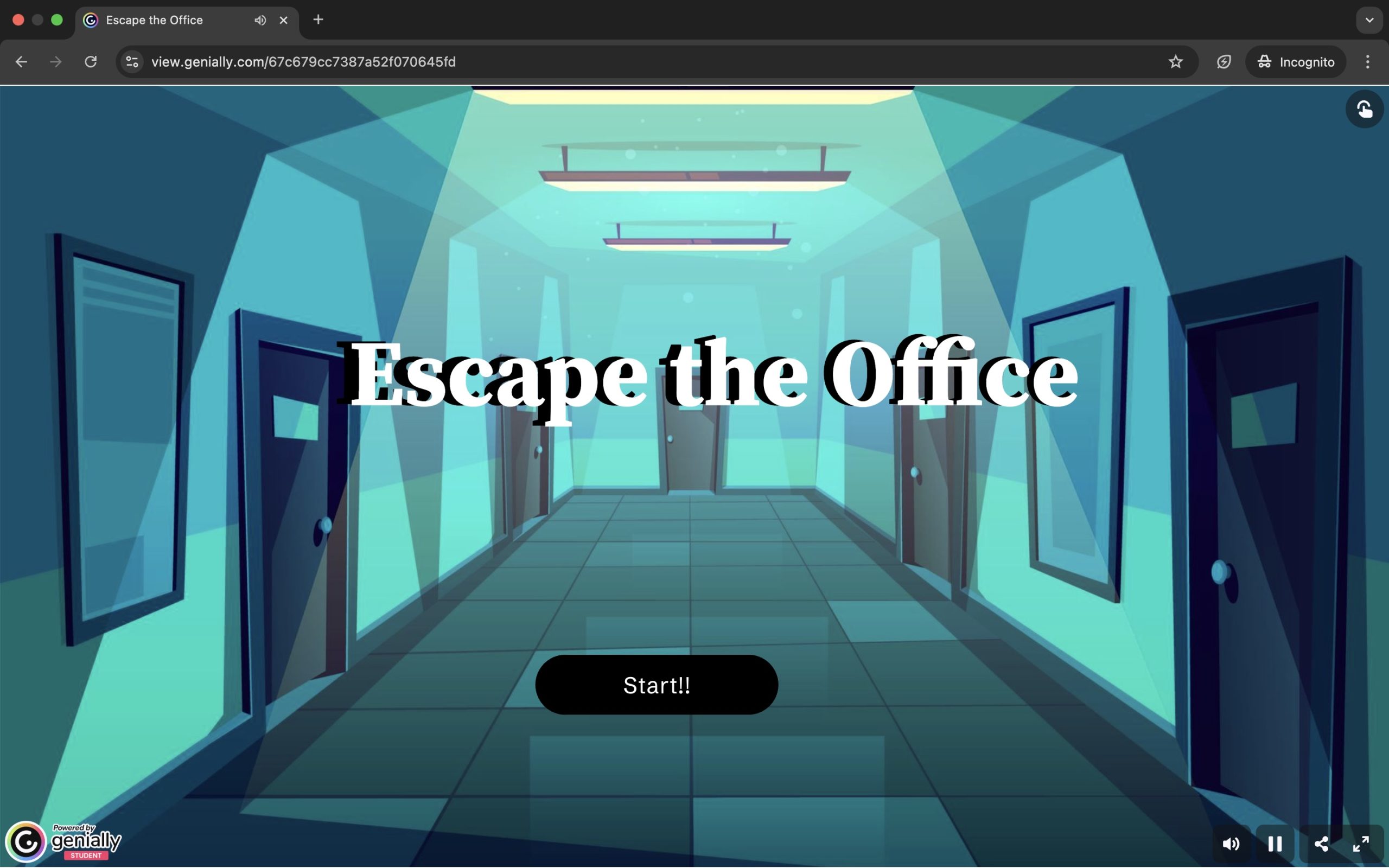#adobe-captivate
#adobe-captivate
[ follow ]
Online learning
fromeLearning
5 days agoReveal correct answer or jump back to content section when quiz question was answered wrongly (Captivate) - eLearning
Captivate quiz feedback limits attempts; require per-question personalized feedback or automatic redirection to content slides to promote learning instead of guessing.
fromeLearning
1 week ago5 Time-Saving Habits for Adobe Captivate Developers - eLearning
We all know the feeling: the deadline is approaching, and the project still needs significant tweaks. Over time, I've realized that Adobe Captivate is a powerful beast, but taming it requires efficient habits. I wanted to share 5 simple workflow tips that help me save hours on development. I hope beginners find this useful, and maybe even veterans can add their own tricks in the comments!
Online learning
fromeLearning
1 month agoPublishing eLearning Courses for LMS Using the All-New Adobe Captivate - eLearning
Adobe Captivate simplifies LMS publishing with a guided workflow, standard format support, configurable completion/tracking, and built-in testing to ensure reliable upload and reporting.
fromeLearning
3 weeks agoHow to Create AI Voiceovers in Adobe Captivate 13 for Faster eLearning Development - eLearning
Voiceover plays a critical role in eLearning-it guides learners, reinforces key concepts, and adds a human touch to digital courses. Traditionally, creating voiceovers required recording equipment, voice artists, and multiple revisions. Adobe Captivate 13 simplifies this process with built-in AI voiceover capabilities, enabling faster production without sacrificing quality. AI voiceovers are especially useful for rapid development, iterative updates, and multi-language content.
Online learning
Online learning
fromeLearning
1 month agoBeyond Clicks: Designing Meaningful Learning Interactions with Adobe Captivate - eLearning
Adobe Captivate enables purpose-driven, learner-controlled interactive experiences—using meaningful micro-interactions, scenarios, and performance-focused modules—to increase engagement, reflection, and measurable learning outcomes.
Online learning
fromeLearning
1 month agoTransform Learning with Interactions: Why Adobe Captivate is a Game-Changer for Engaging eLearning - eLearning
Interactive eLearning converts passive content into active performance; Adobe Captivate provides tools for simulations, drag-and-drop, interactive video, branching scenarios, and responsive design.
fromeLearning
1 month agoMake Learning Interactive: Tab Icon Interaction in Captivate - eLearning
Use cases of Adobe Captivate (2)Interactive learning improves engagement and helps users explore content at their own pace. One of the best ways to do this in Adobe Captivate is through a Tab Icon Interaction, where learners click icons or buttons to reveal information panels. Use cases of Adobe Captivate (2)Interactive learning improves engagement and helps users explore content at their own pace. One of the best ways to do this in Adobe Captivate is through a Tab Icon Interaction, where learners click icons or buttons to reveal information panels.
UX design
fromeLearning
2 months agoUX Design with Adobe Captivate: Transform Your Courses from Functional to Exceptional - eLearning
Design learner-centered, accessible, and interactive eLearning in Adobe Captivate using UX principles to enhance comprehension, reduce cognitive load, and improve retention.
fromeLearning
3 months agoHow to Use Adobe Captivate to Create Interactive Tutorials for an Ecommerce Website - eLearning
I'm looking to create interactive tutorials for an ecommerce website using Adobe Captivate, and I'd love to hear from others who have experience with this. Specifically, I'd like to know: Best practices for designing interactive tutorials that teach users how to navigate an ecommerce website, add items to the cart, and complete checkout processes. How to use Captivate's interactive features (like quizzes, hotspots, simulations, and branching scenarios) to make the tutorials engaging and user-friendly.
Education
fromeLearning
3 months agoCreating Dynamic Character Conversations in Adobe Captivate - eLearning
Character-driven conversations in Adobe Captivate transform passive learning into interactive, scenario-based experiences that improve engagement, contextualization, and practical application of policies and soft skills.
fromeLearning
4 months agoMultiple screens setup - crashing and unusable. - eLearning
As a developer I have multiple screens, like most nowadays, However, I am STILL using Adobe Classic for software simulation as the easiest to use. Every now and then I try to use the new Captivate version in the hope the the screen bug would be removed. but not only does it not work with muliple screens, it crashes, it slows down even when they are set at the same resolution etc.
fromeLearning
4 months agoAdobe Captivate - Questions - eLearning
When using Adobe Captivate 12.6.0.63, how do you make scroll bars visible (e.g. slides)? How can I share my Preview with others so they can preview my project if a URL is being blocked. What can I do? How can sound be corrected on a project. The only way we found is the resolve this by editing each audio clip. Is there a global setting to apply this to the entire project. The files for Adobe Captivate are extremely large in size. We've tried the "Remove unused items" but it doesn't reduce the size. Any idea how the size can be smaller?
Online learning
fromeLearning
4 months agoHow to Use JavaScript for Smooth Scrolling in Adobe Captivate Long Scroll Projects - eLearning
Add smooth automatic JavaScript scrolling and navigation buttons to Adobe Captivate Long Scroll projects for seamless content-block transitions and optional actions like narration or animation.
fromeLearning
5 months agoNo Continue button when reviewing quiz - eLearning
To enable the retake option at the results slide after a quiz review in Adobe Captivate, you need to adjust settings in the Quiz Preferences. Navigate to Preferences, then to the Quiz section. Look for settings regarding quiz attempts and ensure that the option for allowing a retake after reviewing is checked. This would typically involve setting the maximum attempts allowed and verifying the configuration that shows the retake button upon completion of the review.
fromeLearning
5 months agoInstructional Media - Adobe Captivate 12 - eLearning
Creating instructional media that effectively resonates with audiences requires both creativity and technical skills. The development of a promo video showcasing new features encourages exploration of various media techniques.
Online learning
Online learning
fromeLearning
8 months agoThinkers in Focus: Supporting Reflective Learners with Self-Paced Captivate Design - eLearning
Intrapersonal learners succeed with autonomy, reflection, and personalized learning paths.
Adobe Captivate offers essential features tailored for intrapersonal learning styles.
Self-paced navigation and goal-setting significantly enhance learning for introspective students.
fromeLearning
8 months agoLevel Up Workplace Skills: Building Soft Skills Simulations in Adobe Captivate - eLearning
"By designing soft skills simulations in Adobe Captivate, you empower adult learners to practice, fail safely, reflect, and ultimately master the workplace skills they need to succeed."
Online learning
fromeLearning
8 months agoMicrolearning Magic: Bite-Sized Learning Modules Using Adobe Captivate Classic - eLearning
Microlearning addresses short attention spans by delivering concise, focused content, which enhances retention by minimizing cognitive overload and facilitates just-in-time learning.
Online learning
[ Load more ]