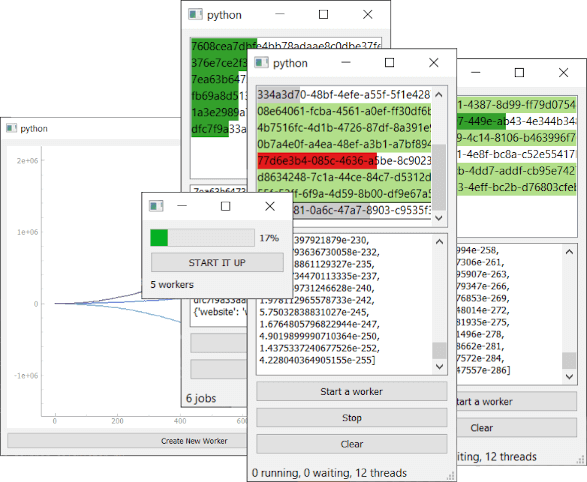
"A common problem when building Python GUI applications is the interface locking up when attempting to perform long-running background tasks."
"In PyQt, the event loop starts when you call .exec() on the QApplication object and runs within the same thread as your Python code."
"If you need to perform longer-running tasks, for example, opening and writing a large file or downloading data, the application will appear unresponsive."
"Moving your long-running tasks to a separate thread or using QTimer can help keep the GUI responsive during execution."
This article discusses a common issue in Python GUI applications built with PyQt6: the freezing of the interface while performing long-running background tasks. When tasks are executed synchronously on the GUI thread, user interactions are not processed, leading to an unresponsive application. To counter this, developers can move time-consuming tasks to separate threads or utilize asynchronous programming techniques, ensuring that the user experience remains smooth and responsive, even during complex operations such as file processing or data downloading.
Read at Python GUIs
Unable to calculate read time
Collection
[
|
...
]