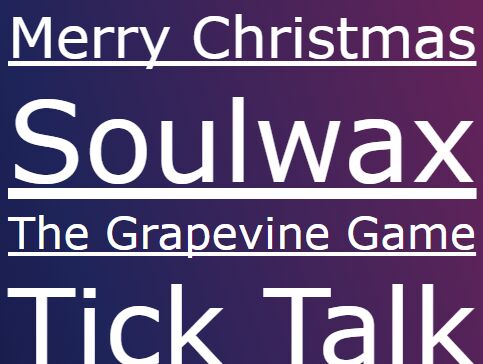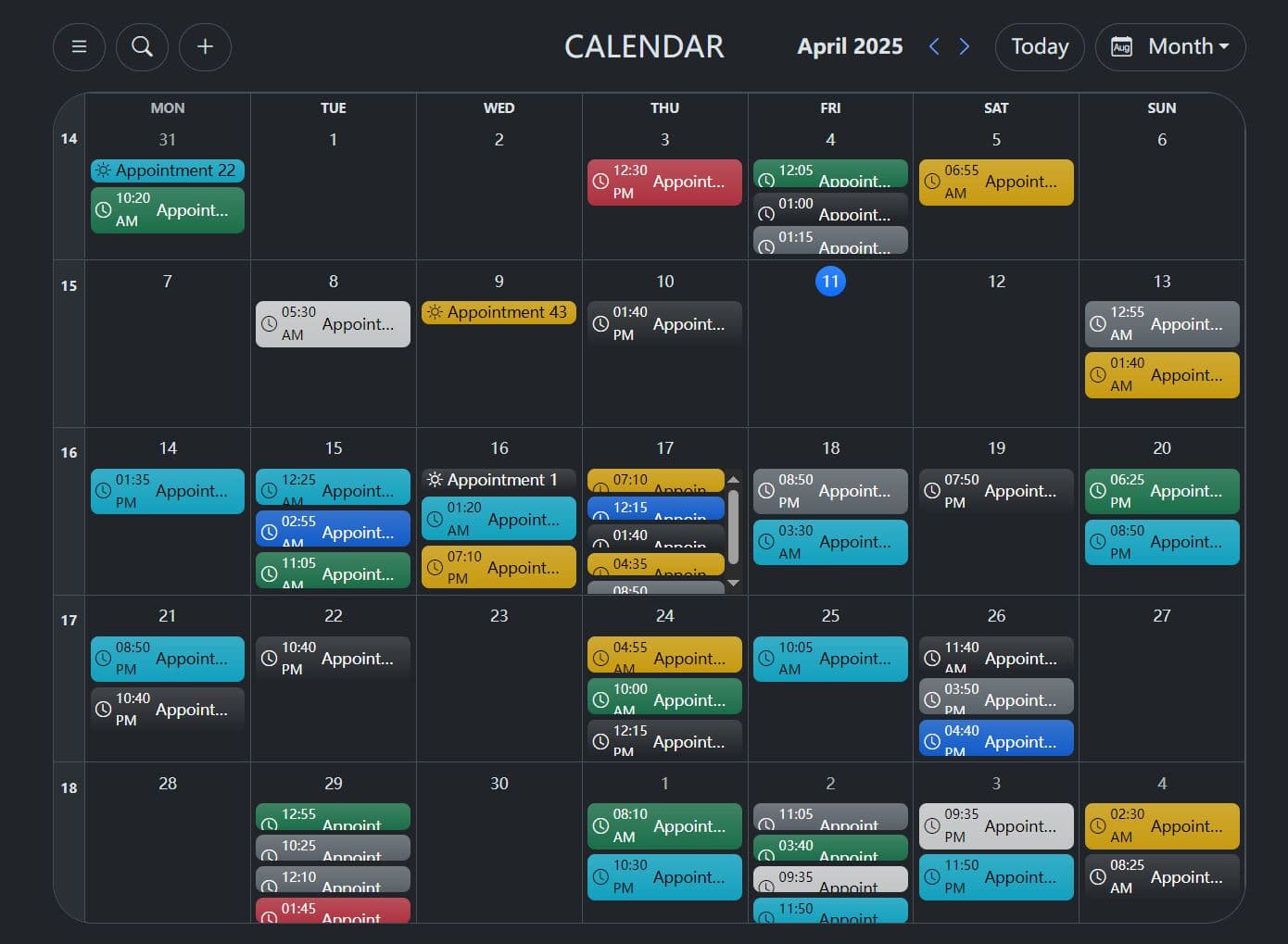#responsive-design
#responsive-design
[ follow ]
#css #web-development #media-queries #user-experience #web-design #accessibility #container-queries #jquery
fromeLearning
1 month agoTransforming Learning Experiences with Adobe Captivate: The Future of Interactive eLearning - eLearning
In today's fast-moving digital learning ecosystem, organizations need more than static presentations or traditional click-next modules. Learners expect interaction, personalization, and learning experiences that feel intuitive-whether they're training on a desktop, tablet, or mobile phone. This is where Adobe Captivate stands out as a world-leading authoring solution. 🚀 Why Adobe Captivate Is a Game Changer in eLearning 1️⃣ Create Responsive Courses Effortlessly Captivate makes multi-device publishing seamless. Its Fluid Boxes and responsive design tools ensure content automatically adapts to any screen size-without additional design fixes.
Online learning
Online learning
fromeLearning Industry
2 months agoHow To Modernize Legacy eLearning Content With Authoring Tools: A Step-By-Step Guide
Modernize legacy eLearning to deliver engaging, mobile-friendly, accessible, and interactive courses using modern authoring tools that replace outdated technologies and meet learner expectations.
fromLogRocket Blog
2 months ago7 custom React Hooks every developer should be using - LogRocket Blog
Modern web development is all about efficiency. We have libraries, frameworks, packages, AI tools, and Hooks. We need to build and ship fast. When React Hooks came into the picture, it was revolutionary. It changed the React game forever. Now, we know and use built-in Hooks like useState or useEffect, but we also know that there are custom Hooks. React is flexible enough to let developers write and reuse their own Hooks, or share them so that other developers can benefit too.
JavaScript
fromAWeber
3 months agoWhat's the Easiest Way to Design Mobile-Friendly Emails
Your beautifully designed email just landed in someone's inbox. They tap to open it on their phone, and... the text is microscopic, the buttons are impossible to click, and half the content is cut off. Within seconds, they've deleted it and maybe even unsubscribed. Sound familiar? 85% of people access their email on mobile, making mobile-friendly design absolutely critical for email marketing success. If your emails aren't optimized for smartphones and tablets, you're essentially throwing away two-thirds of your potential engagement.
Online marketing
Web design
fromSitePoint Forums | Web Development & Design Community
7 months agoTrouble inspecting structure on some legacy portals - anyone else seen this?
Legacy websites built on outdated frameworks often present rendering issues, especially with forms and responsiveness.
Modern browsers can struggle with older HTML, complicating debugging and improvement efforts.
fromdesignboom | architecture & design magazine
8 months agoVOUW studio's living lighting blooms like a flower in response to human movement
Rather than reacting to sound or voice commands, the object responds to proximity and gesture, creating moments of interaction through presence, light, and motion.
UX design
[ Load more ]