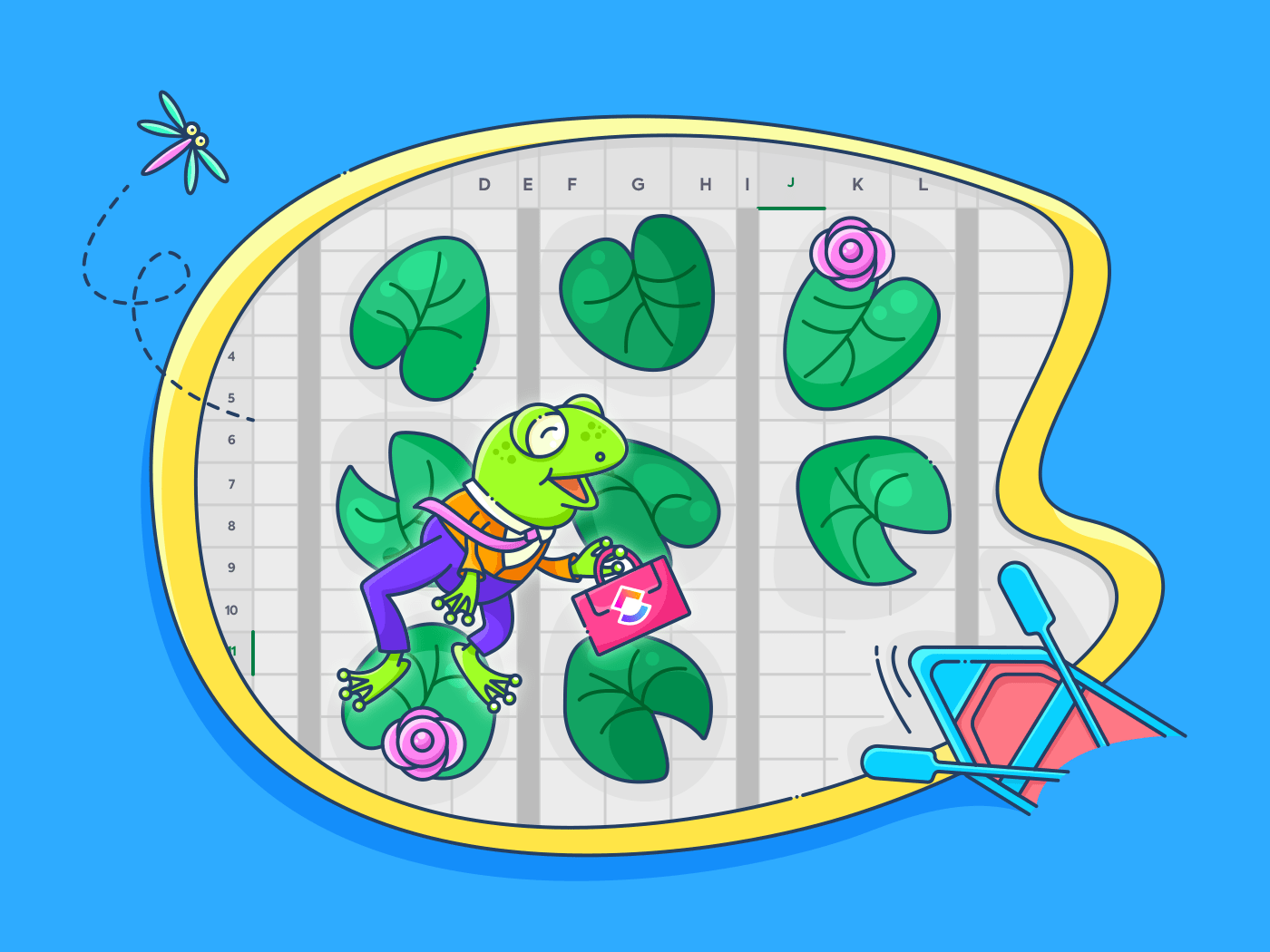
"A Kanban board provides a visual representation of tasks across different workflow stages, enhancing team productivity and communication, while preventing clutter from sticky notes."
"Using a Kanban board allows teams to effectively monitor task progress, identify bottlenecks quickly, and collaborate to achieve project goals more efficiently."
"The Kanban system encourages task completion before moving onto new tasks, resulting in a shorter 'to-do' list and a longer list of completed tasks."
"While creating a Kanban board in Excel is feasible, exploring better alternatives like ClickUp's Kanban template can offer more robust functionality and user experience."
Kanban boards serve as a visual management tool that organizes tasks through various workflow stages. They enhance team productivity by facilitating communication and collaboration. Although it's possible to create these boards in Excel, the article explores better alternatives, such as ClickUp's free Kanban template, which offer customizable views and real-time updates for improved efficiency. The Kanban method promotes task completion before tackling new ones, preventing an overwhelming to-do list and aiding in tracking project progress. The guide provides practical steps to create a Kanban board in Excel, making it accessible for teams.
Read at ClickUp
Unable to calculate read time
Collection
[
|
...
]