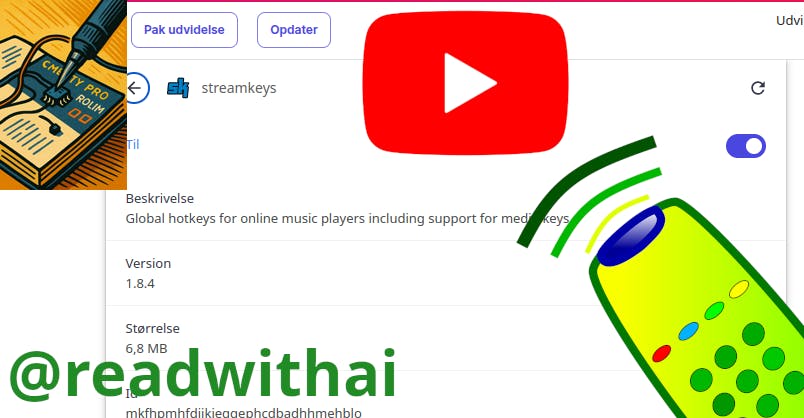
"This page serves as an alternative documentation for streamkeys, emphasizing command-line control for YouTube through Chromium-based browsers on Linux."
"While primarily focused on Linux, the approach might be adaptable for other operating systems by experienced programmers."
"It allows users to control playback functions of YouTube from the command-line, providing useful commands like stopping the player or getting the current position."
"Although streamkeys is no longer available in the Chrome extension store, it is still functional with the right setup despite dependency issues."
The article explains how to remotely control YouTube playback via command-line on Linux systems using a tool called Streamkeys, which allows for various playback commands. While primarily designed for Chromium-based browsers (like Brave and Vivaldi), the instructions might be adaptable to other operating systems by those with programming knowledge. Despite Streamkeys no longer being available in the Chrome store and facing issues with dependencies, it remains a viable solution for users seeking to manage YouTube from the terminal, integrating well with other tools like yt-dlp for enhanced functionality.
Read at Hackernoon
Unable to calculate read time
Collection
[
|
...
]