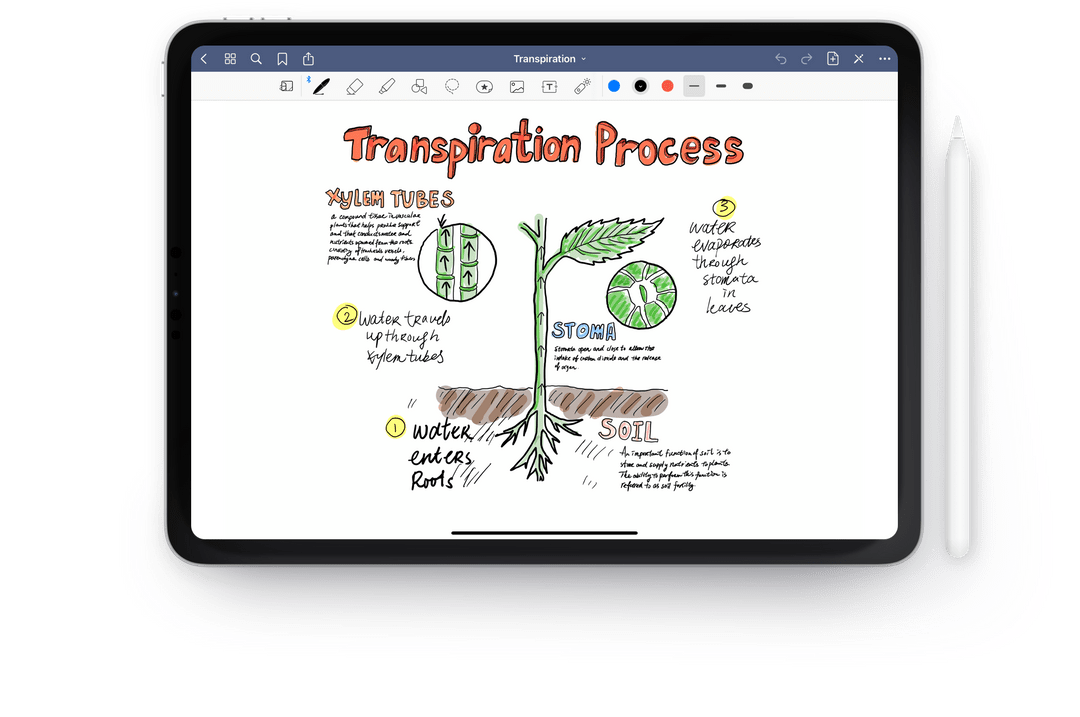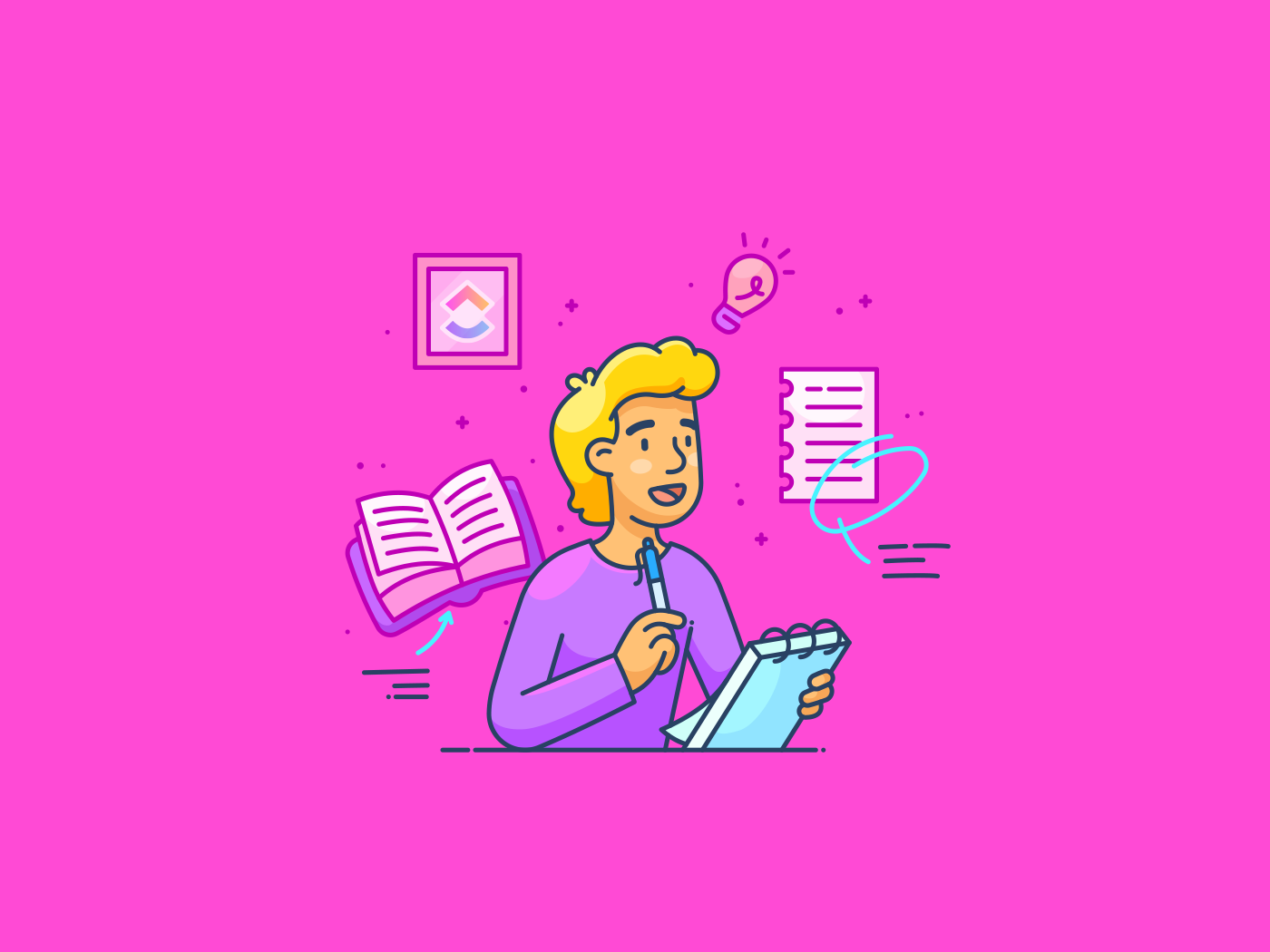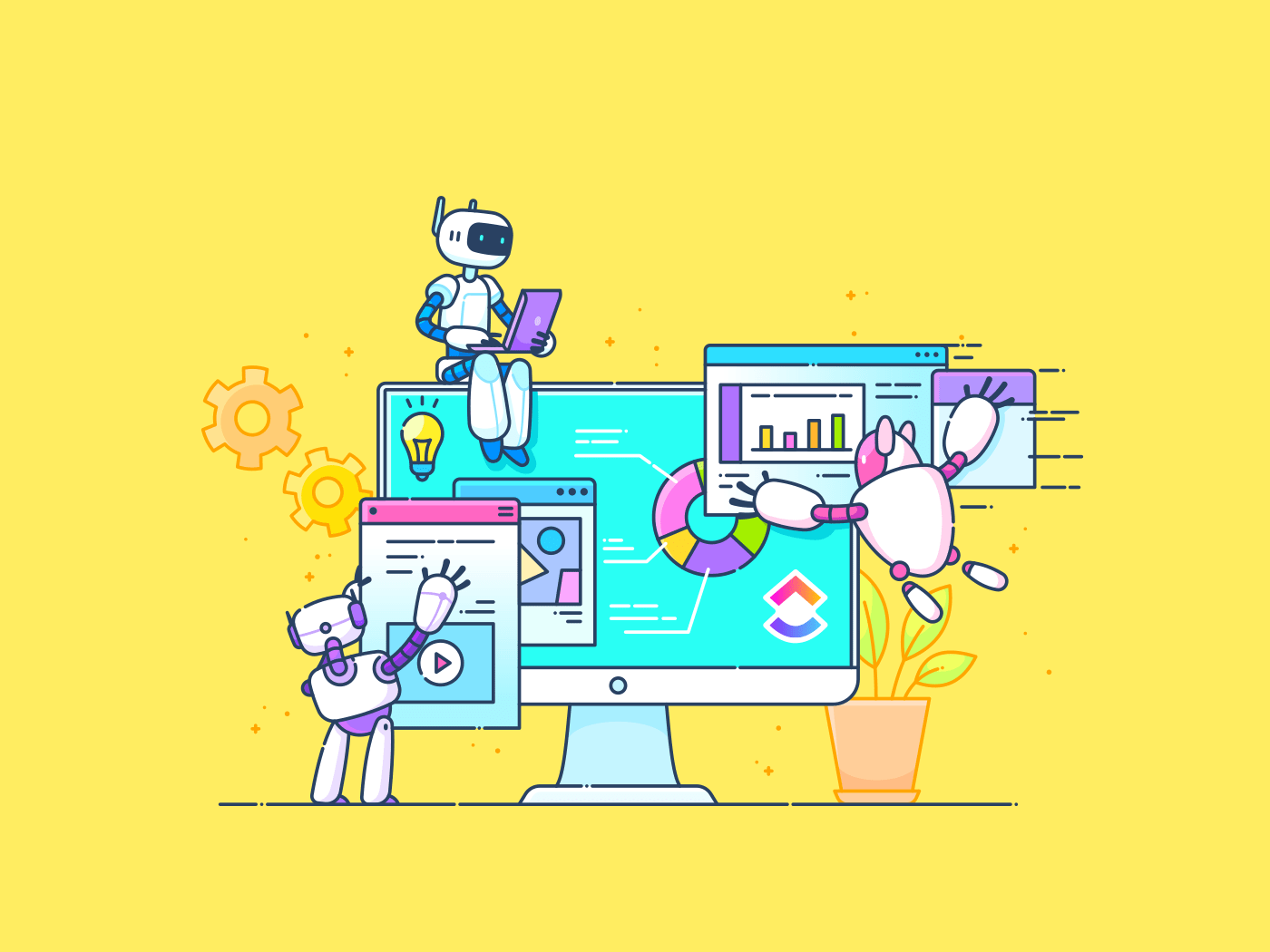#note-taking
#note-taking
[ follow ]
#productivity #kindle-scribe #technology #ai #e-reader #amazon #task-management #collaboration #productivity-tools
fromFast Company
3 weeks agoThis smart service saves memorable podcast moments in your inbox
Listen, I don't know about you, but I'm generally not so big on listening. I tend to be more of a "words in front of my eyes" kind of guy when it comes to taking in information (which, as I've come to learn, also means I'm "an old person" by modern-day standards-hey, I'm okay with that). Sometimes, though, there's something to be said for sitting back and enjoying an aural experience-or, as the cool kids call it these days, a podcast.
Podcast
fromEngadget
1 month agoTCL introduces its own take on a color Kindle Scribe
Hot on the tail of Amazon's Kindle Scribe Colorosoft, TCL is introducing its own take on a distraction-free note-taking and reading device. Unlike the new Scribe, however, it doesn't use E Ink. The TCL Note A1 NXTPAPER is the company's latest device to use NXTPAPER, TCL's custom paper-like LCD screen, which offers some of the qualities of E Ink without the limitations.
Gadgets
Apple
fromTechCrunch
2 months agoBest iPad apps to boost productivity and make your life easier | TechCrunch
iPad apps expand productivity by offering handwriting and typed notes, digital notebooks, task management with syncing, distraction-blocking tools, audio-sync, AI summaries, and export features.
fromFast Company
3 months agoWhy your writing practice is failing
I've been writing professionally since 2002, and in that time, I've experimented with lots of different strategies to keep myself on track. (I've been a columnist at Fortune and Fast Company, and am now a contributing writer for The New York Times Opinion Section, in addition to cohosting Slate's Money podcast, and I've been an editor, reporter, and opinion writer for a number of other places.)
Writing
fromZDNET
5 months agoMy new favorite note-taking app for MacOS and Linux checks this crucial box - and it's free
Many note-taking apps check almost every box, but there's one feature I want that only a select few offer: local sync. Also: The best smart notebooks: Expert tested and reviewed Most note-taking apps offer remote sync by way of cloud or third-party storage. Although I'm not taking notes of a terribly sensitive nature, I do have some notes that I'd rather a third party not have access to.
Software development
fromZDNET
5 months agoI tested ReMarkable's new 7-inch tablet, and it solved a problem I didn't know I had
When ReMarkable released its Paper Pro digital paper tablet last year, it went big, adding color and a backlight to the display, while increasing the display to 11.8 inches to simulate a standard A4 piece of paper. Now, it's going small with the release of the new ReMarkable Paper Pro Move : taking the same color digital ink display, backlight, and features, but putting them on an expressly portable 7.3-inch tablet.
Gadgets
fromBusiness Insider
6 months agoSuper Bowl MVP Drew Brees has relied on this 'old-school' method to get ahead in football and in business
From the football field to the business world, he told Business Insider that he's long reminded himself to "trust the process." That's proven successful, Brees said, whether he's helping someone new to the NFL get their bearings or in a meeting looking to retain as much information as he can. When it comes to learning, he said that he has long relied on a simple, analog tactic to get ahead on the field and in business: being a "pretty voracious" and "old-school" notetaker.
Business
E-Commerce
fromYanko Design - Modern Industrial Design News
6 months ago10 Best Japanese Stationery To Achieve Peak Productivity: Ultimate List For Next-Level Efficiency - Yanko Design
Japanese stationery culture transforms basic school supplies into tools that enhance productivity and enjoyment for students.
Software development
fromJuha-Matti Santala - Community Builder. Dreamer. Adventurer.
9 months agoAs a developer, my most important tools are a pen and a notebook
The notebook serves as an essential tool for software developers to think and plan effectively.
Writing and sketching facilitate problem-solving and idea exploration beyond coding.
Marketing tech
fromClickUp
8 months ago10 Best Twos App Alternatives for Notes and Productivity
The right task management tool evolves with user needs beyond simple lists.
Twos app alternatives offer enhanced features for task management and note-taking.
Effective tools should support both everyday tasks and long-term projects.
[ Load more ]