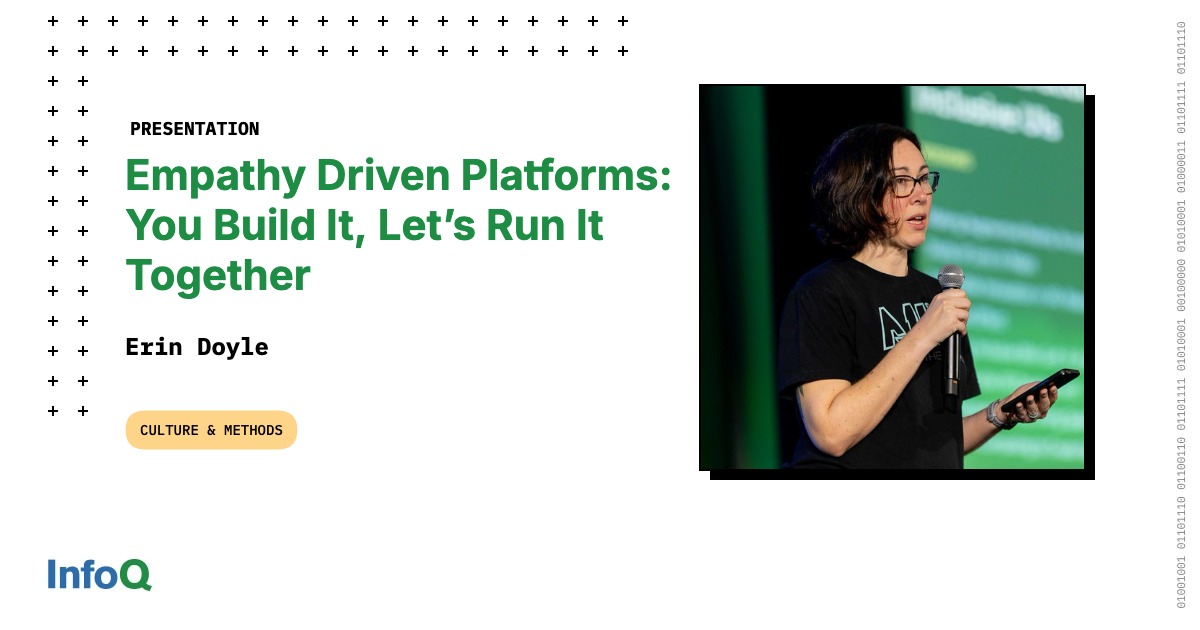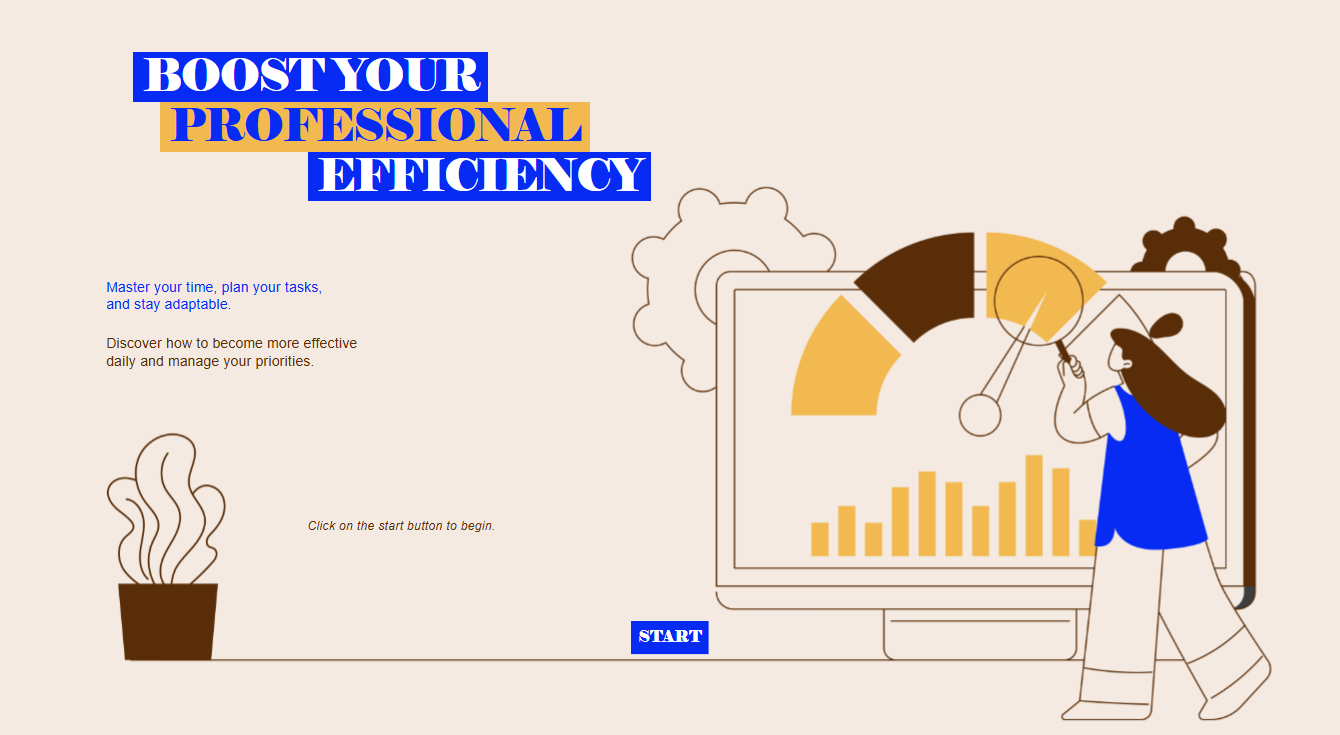fromFast Company
1 day agoHow solopreneurs can break free from a corporate mindset
You quit the 9-to-5 to have more control over your time. You wanted flexibility, autonomy, and the freedom to structure your days around your life instead of someone else's schedule. Yet here you are, apologizing to a client for not responding to a message immediately. Feeling guilty on a Tuesday afternoon when you've only worked for four hours that day. Checking Slack at 9:00 PM because that's been your routine for most of your working career.
Productivity