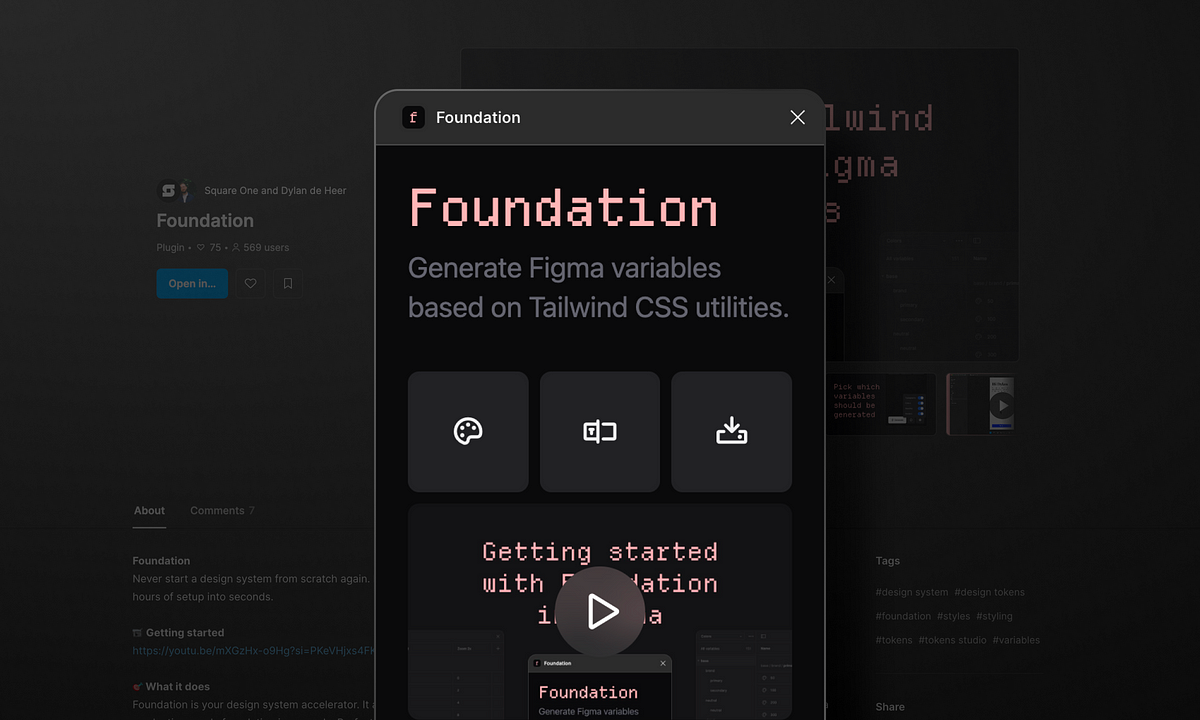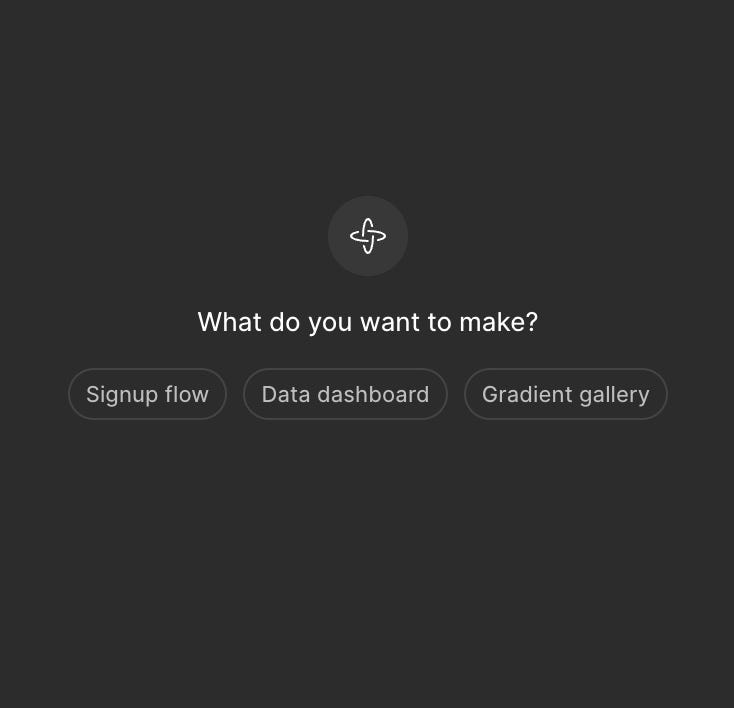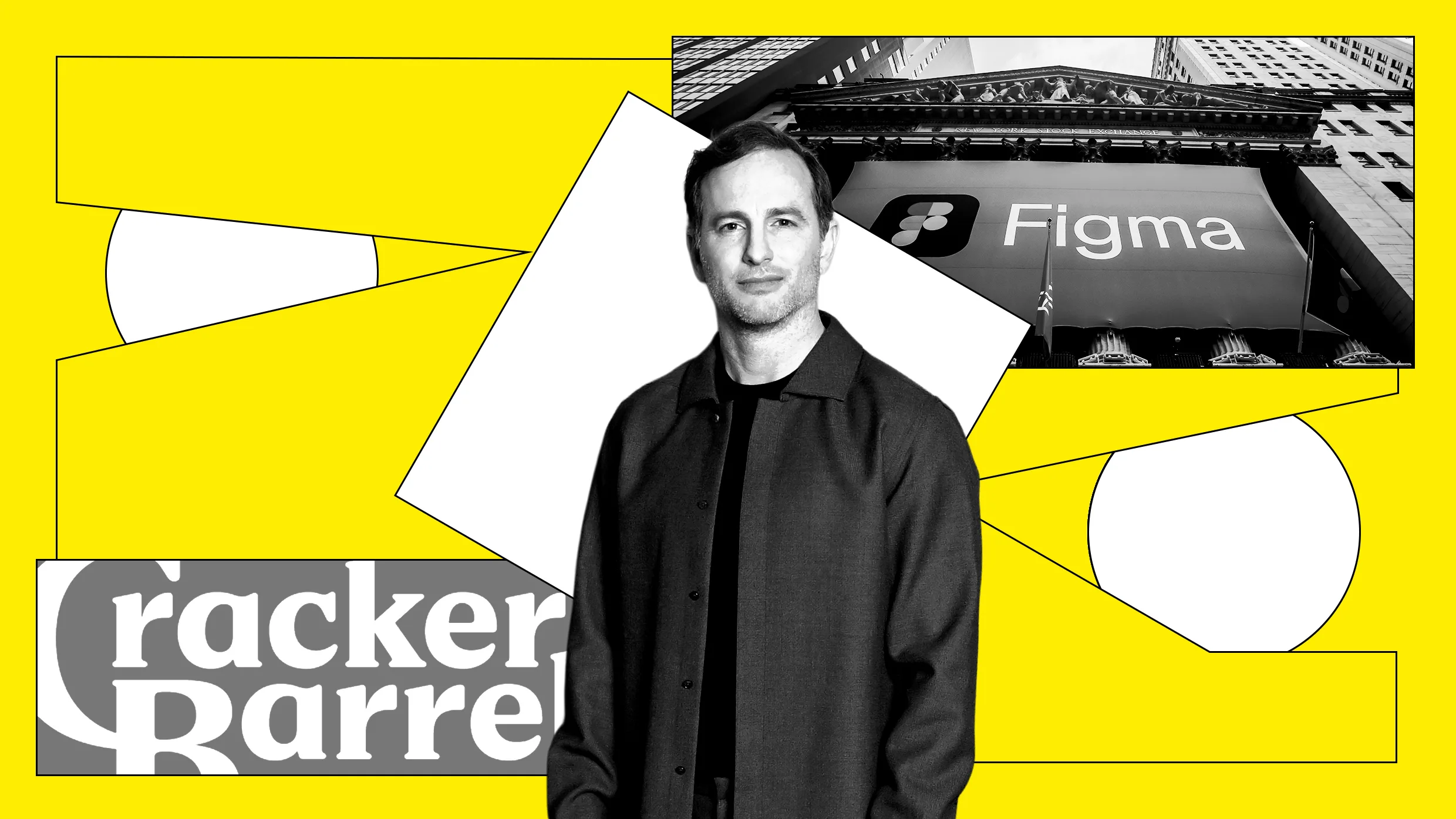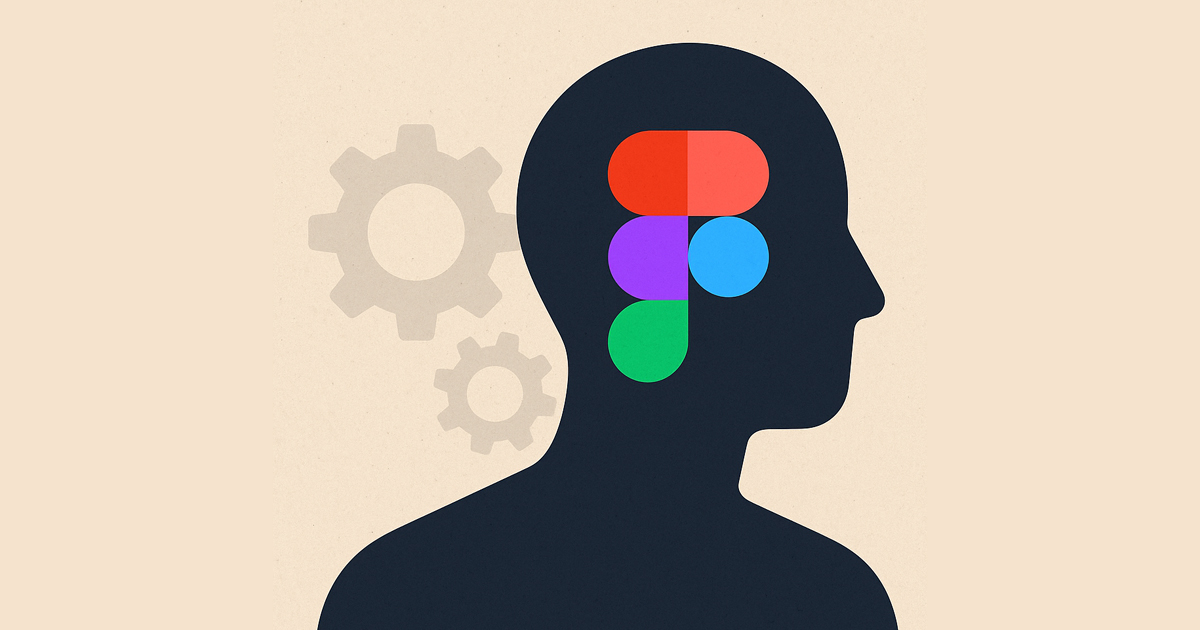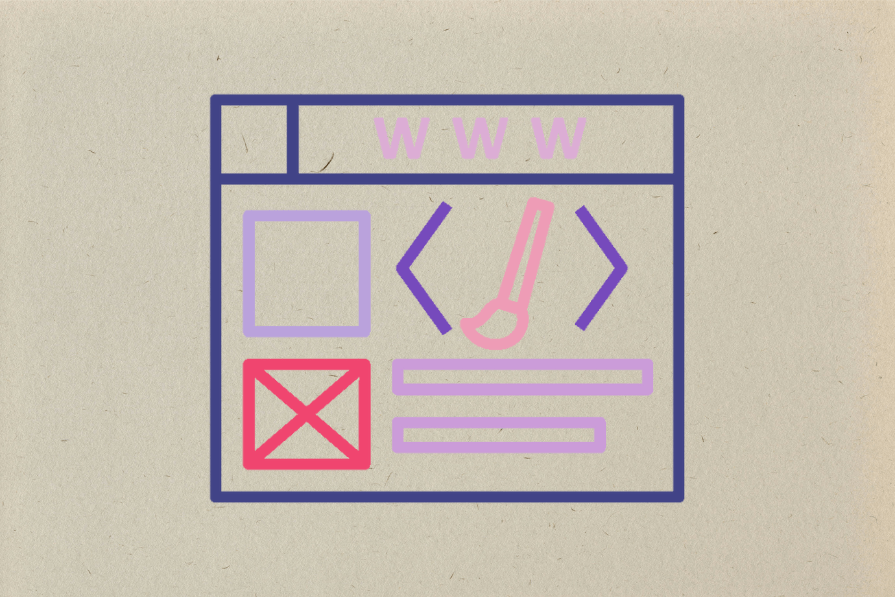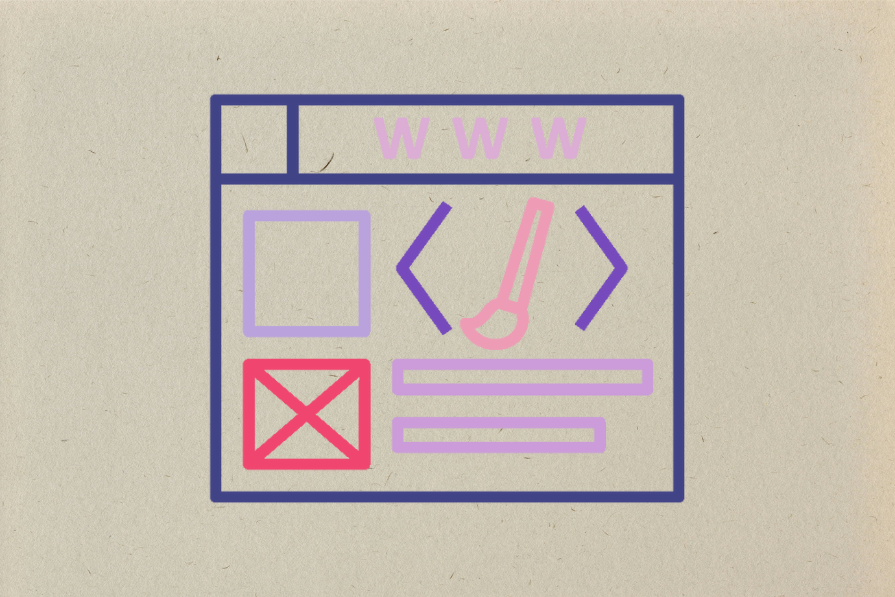#figma
#figma
[ follow ]
#design-systems #design-thinking #prototyping #ipo #design-tools #design-plugins #design #clarity #uxui
fromMedium
2 weeks agoFigma + ChatGPT =
Did you know you can tag Figma in ChatGPT chat and prompt it to do design work? In this article, I want to share my top 4 favorite use cases for using Figma right in the ChatGPT chat window. 1. Instant design critique for real screens What to know what other people think about your design, but don't have access to real users? No problem, you can use ChatGPT for that.
UX design
fromMedium
3 months agoI stopped using Figma for 70% of my product design work...and my output doubled.
Most design problems aren't 'design' problems. They're 'Thinking' problems.They're 'Clarity' problems.They're 'Too-many-tabs-open' problems. More prototyping. More pixel-shifting. More polish in Figma alone isn't going to help you with those. For me, without clear thinking, Figma just results in more confusion, more mess, and more mockups than I can mentally manage. The Problem: Figma wasn't the bottleneck - my thinking was
UX design
fromGameSpot
3 months agoGanondorf And Zelda Figma Figures Are Finally Back In Stock At Amazon
Good Smile's The Legend of Zelda: Tears of the Kingdom Figma figures are available to preorder at Amazon for the first time in many months. The Ganondorf Figma disappeared from Amazon last October, but you can preorder the collectible action figure for $130 ahead of its November 12 launch in the US. The Princess Zelda Figma is also available to preorder for $130. Zelda had been sold out since April, so fans have another opportunity to reserve one before its January 14, 2026 release.
Video games
fromFast Company
3 months agoGoogle and Figma partner in bid to remake real-time design with Gemini 2.5
Figma, the cloud-based interface design tool, and Google Cloud, the computing and storage platform,have announced the integration of Google's Gemini 2.5 Flash directly into Figma's design platform. The collaboration aims to let designers generate visuals and make edits almost instantly, eliminating the lag between an idea and its execution. For users, that means faster collaboration, smoother iteration, and a more natural creative flow.
UX design
fromMedium
4 months agoAuditing your Design system for accessibility
Design Systems have hundreds (sometimes thousands) of design tokens, complex UI components, as well as guidelines for usage-making it easy to feel buried in the workload. That's why creating an audit structure upfront is so important. In this stage, you'll set the scope of the audit, select tools to use, and identify the accessibility standards to measure your Design System with.
UX design
Startup companies
fromFast Company
4 months agoFigma stock is falling today despite rosy earnings; CEO Dylan Field hints at increased spending on AI
Figma reported strong revenue growth and product launches but faces near-term margin pressure from AI investments and potential share dilution, triggering a significant stock decline.
fromTechzine Global
4 months agoInvestors critical of Figma, PagerDuty, and GitLab quarterly figures
Figma presented its figures for the first time since its IPO in July. Revenue in the second quarter came in at $249.6 million, just above analysts' expectations of $248.8 million and 41 percent higher than a year earlier. The company posted a small net profit of $846,000, compared to a loss of $828 million in the same period last year. Adjusted operating profit was $11.5 million.
Tech industry
fromFrontendmasters
5 months agoWeb Design: What is the web capable of that is hard to express in design software?
At some point, I think all web designers circle around to the thought that if design software was only more like the web itself that it would be better for it. We would gain efficiency in that there may not need be much translation at all between design and the finished product. Time and quality suffer during the translation required now.
Web design
from24/7 Wall St.
5 months agoIf You Think AI Is the Next Big Thing, Buy These 3 Stocks (And Nvidia Isn't On the List)
The artificial intelligence revolution is clearly upon us, with individuals and corporations alike finding countless use cases for technology that can think and process faster than humans.
Artificial intelligence
fromFortune
5 months agoFigma's CEO is now worth $5 billion after IPO-like Mark Zuckerberg, he dropped out of college to build a tech empire instead of sitting in class
Figma's IPO last week saw a share price increase of 333%, bringing its market cap to over $70 billion shortly after going public, marking a significant achievement for the company.
Higher education
[ Load more ]